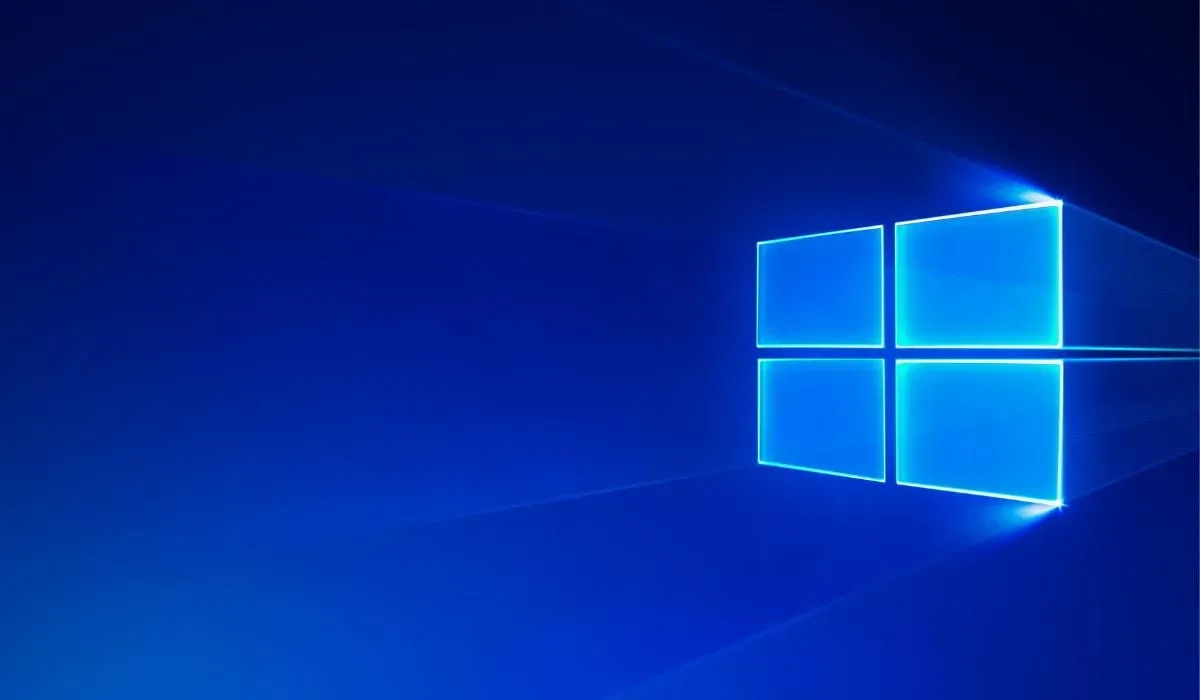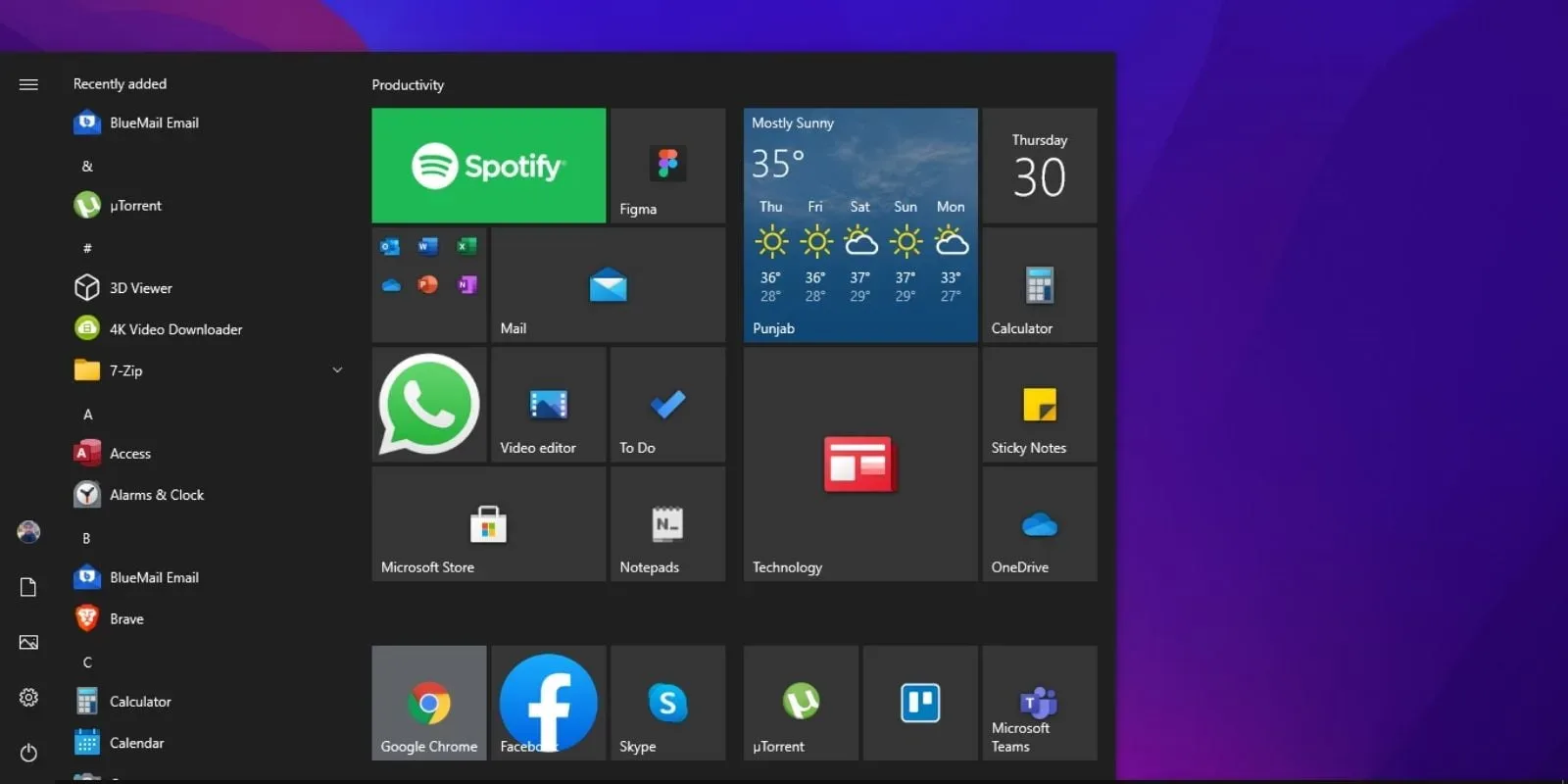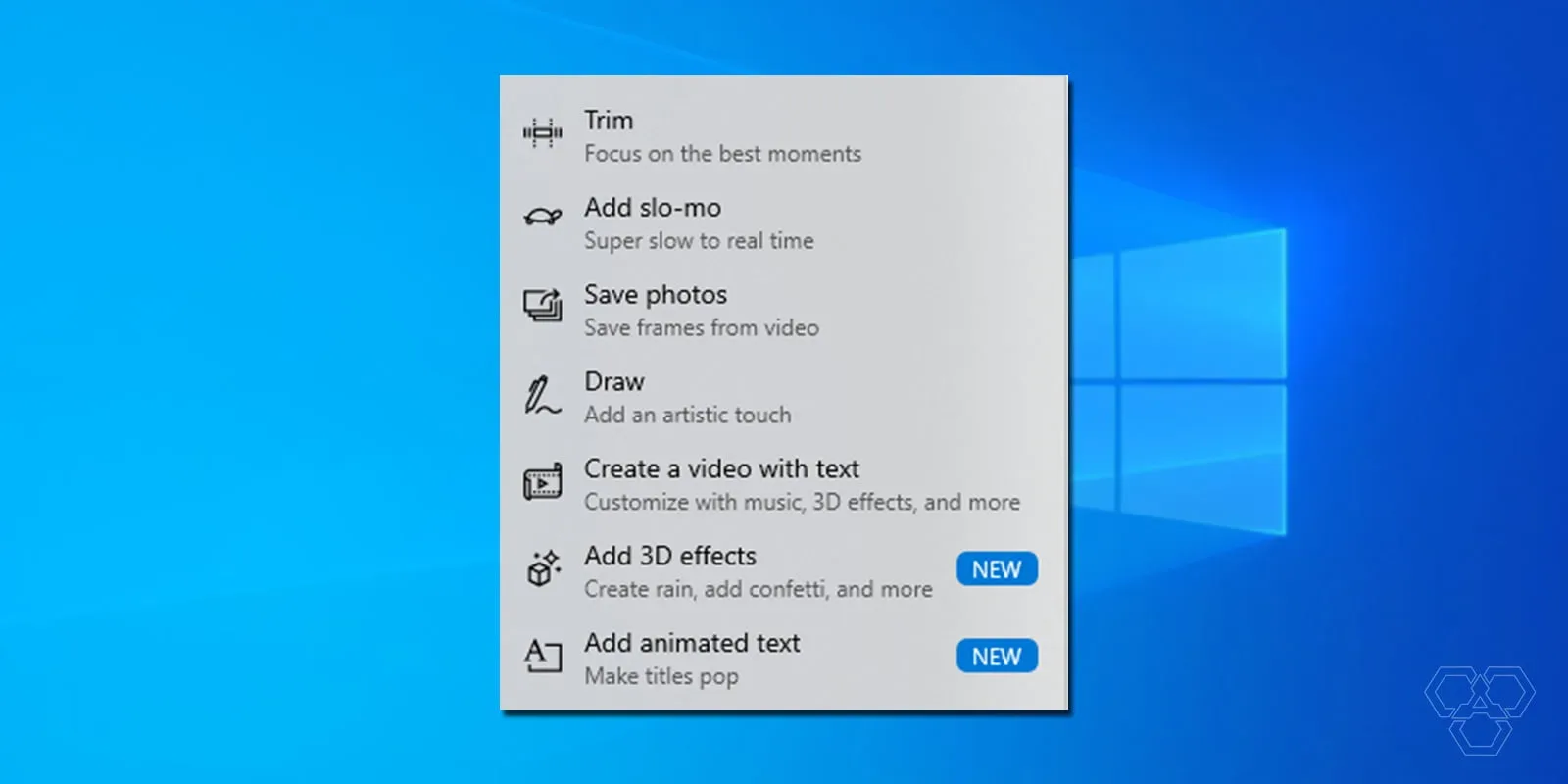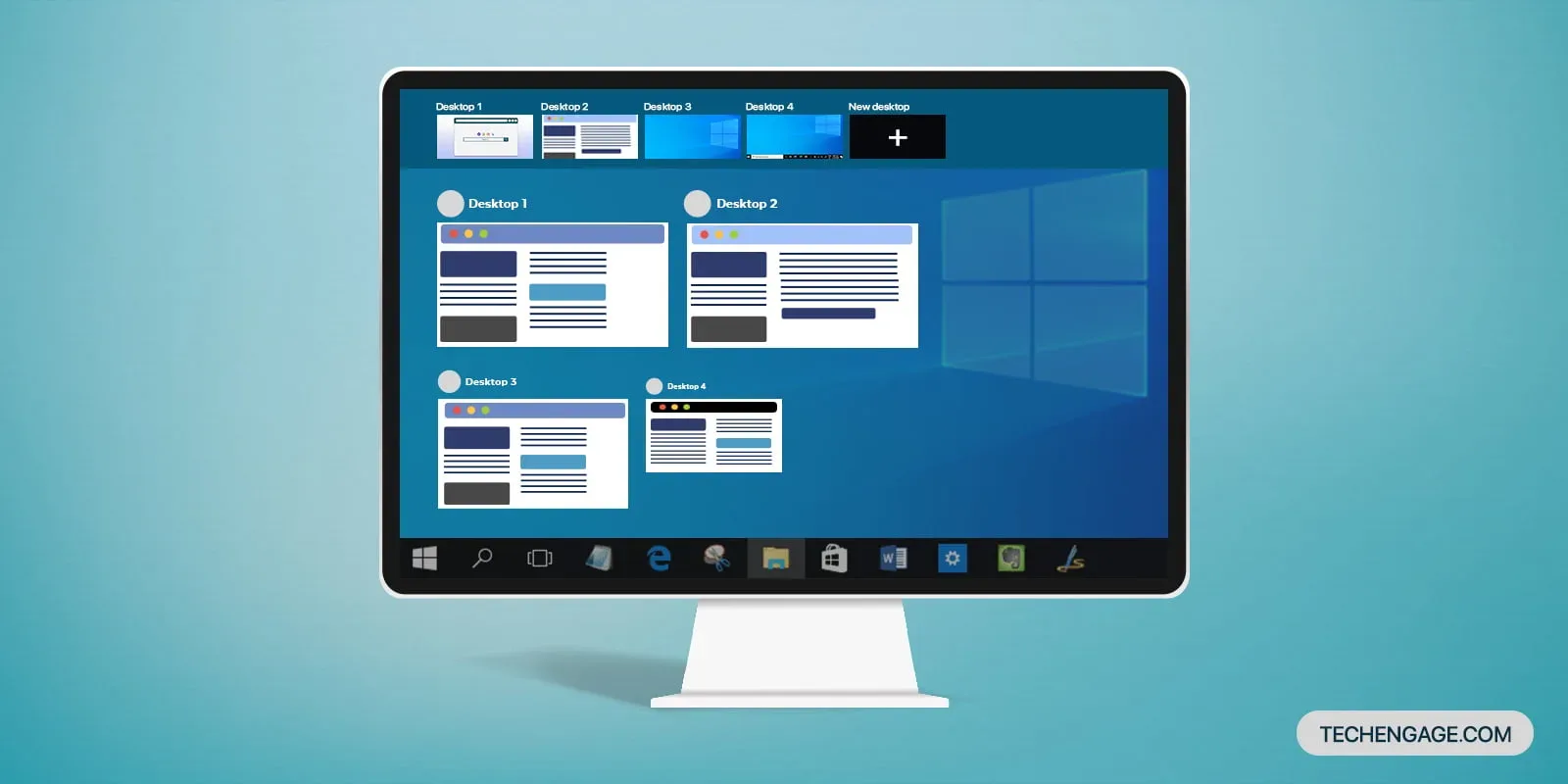WindowsGuide
The latest version of Windows 10 lets you switch between dark and light theme. But Windows 10 dark mode doesn't...
There are several apps and shortcuts available to capture the screen on Windows. Snip & Sketch, and Snipping Tool are...
The "This PC" icon is a quick and convenient way to access your computer's drives, folders, and files. It is...
A process in which a computer power-ups and starts the operating system is known as booting. Usually, a PC uses...
https://www.youtube.com/watch?v=J6b0p_VOXZM
Microsoft packs Windows with many built-in apps for its users. Mail, Maps, Music (previously Groove Music), Photos, Movies & TV,...
After removing the classic start menu from Windows 8, Microsoft brought back the Start menu in Windows 10 when users...
Background apps use plenty of resources when they continue to run in the background, like Google Chrome (The RAM eater...
You might have enabled the notifications on your PC to keep abreast or in order to respond to the important...
Video editing requires a lot of focus, creativity, and most importantly, the right tools to move forward with your idea...
The Start menu in Windows 10 offers an array of options and a list of apps. The menu allows you...
Since Windows 8, Microsoft has been revamping and tweaking Windows' UI. Recently, Microsoft has unveiled Windows 11, its "Next Generation...
No wonder in saying that everyone needs productivity but not at the loss of energy. Sometimes using the same single...