According to ZDNet, Google Chrome will finally offer official support for multimedia keys on desktop and laptop keyboards starting next month.
This feature will be available on the next major version of Chrome, called Chrome 73, for Windows, macOS, and Chrome OS, with support for Linux expected at a later, unspecified, date.
This will finally allow users who have the keys on their keyboard to skip through playlists and control audio and video while using Chrome. Support is planned for “play,” “pause,” “previous track,” “next track,” “seek backward,” and “seek forward” keys.
The buttons will operate at the entire browser level instead of at the tab level. This means that users will be able to utilize the buttons even when the browser is minimized and Chrome is operating in the background.
As an example, if a user is playing a video game and wants to pause the YouTube video running in the background, they can hit their keyboard’s pause button and pause the YouTube video that is running in the Chrome browser.
Users can see a demo of the buttons in action on a demo page set up by Chome. They can even test the features for themselves on the Chrome 73 beta and Chrome Canary builds that are available now.
The web browser will also come with a Media Session API that will let developers customize how their websites and web applications interact with users’ multimedia keys. This makes Chrome the first web browser to offer these features.
Chrome also has an extension called Password Checker that helps users keep a track of the username and passwords they use on websites. The extension notifies users when a username and password that has been compromised is used. The extension triggers a warning to update the users’ password.
The extension cross-checks the username and passwords against a database of more than four billion username and password entries. The database is updated on a regular basis and extracts the passwords and usernames from sources such as password dumps.
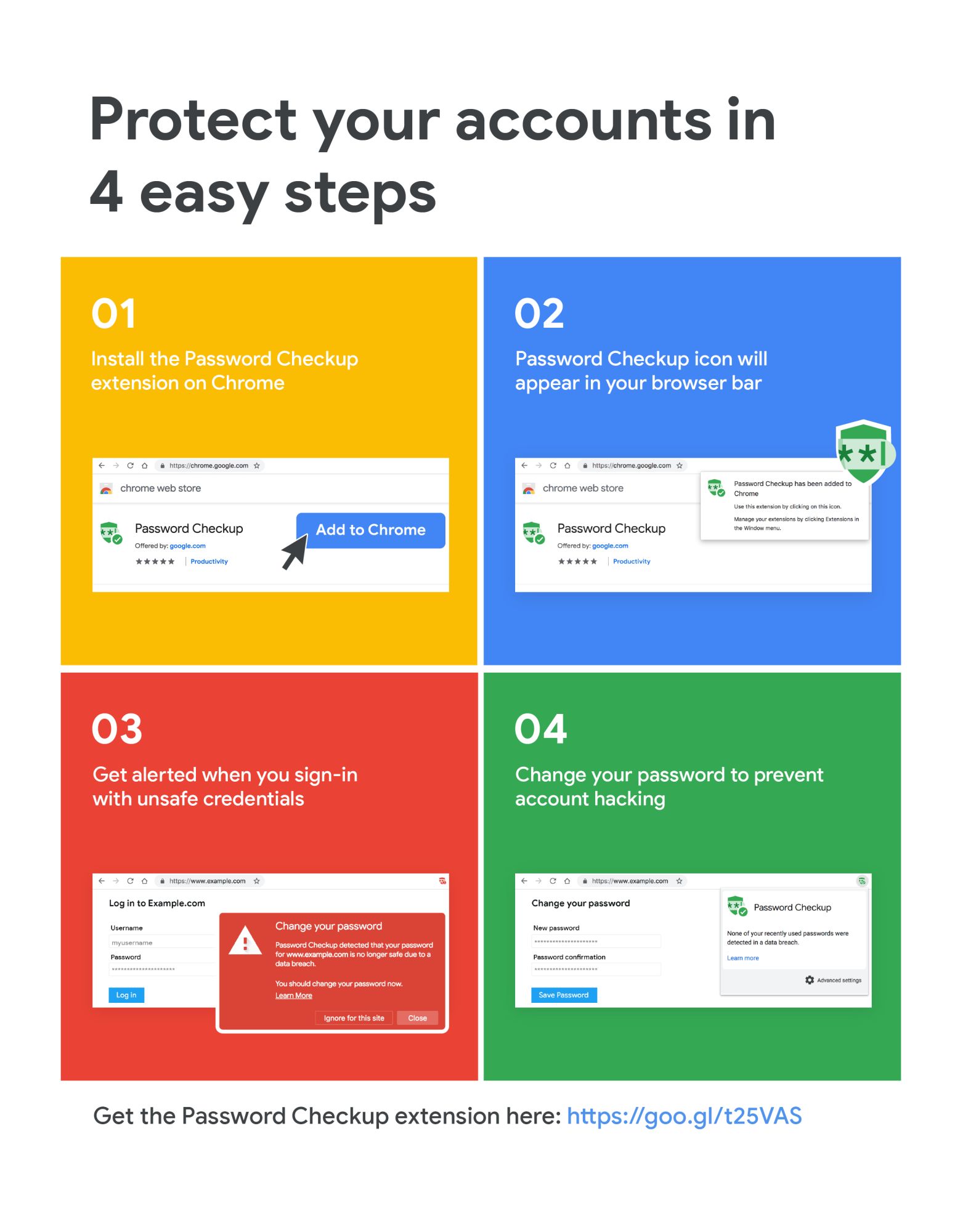
Google says that its new browser extension has been built so that “no one, including Google, can learn your account details.”
The search engine giant says users’ passwords and usernames will be “strongly hashed and encrypted” so Google itself will have no clue as to what the username and passwords were. Password checkup can be downloaded here and it currently has 161,705 users.



