Microsoft has begun testing its xCloud game streaming through a web browser. The Verge reports that employees are now testing xCloud on a web browser ahead of a public launch. Xbox players will be able to access their games via a browser, and xCloud will launch on devices like iPhones and iPads. Major browsers such as Google Chrome and Microsoft Edge will be supported in the web version, much like Google Stadia. Here is how the web version of Microsoft’s cloud gaming service will look:
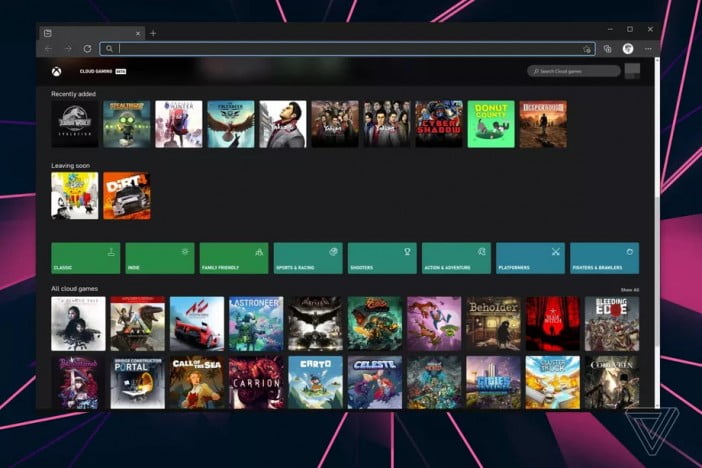

Starting xCloud Stream on web 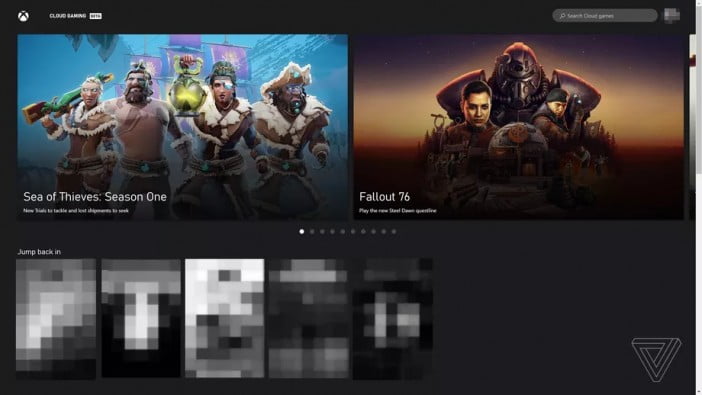
xCloud games on the web 
xCloud game in full screen
Cloud-based services are a hit with everyone, and especially for the gaming community, the web-based cloud gaming experience is a dream come true. The basis of cloud gaming is that you don’t need to install and download these games on your device for as long as you wish because these games are stored in the cloud over the internet. Since they are always in the cloud, they can be played on any device that has access to the cloud ushering in the rise of cloud gaming technology.
Microsoft already offers the xCloud service on Android, so its primary mission with the web version is to enable support for the iPhone and iPad. For cloud gaming, Microsoft, Google, Sony, Amazon, and Nvidia all provide their own, but not all of them are available on the web. Microsoft’s xCloud services will likely follow them shortly as well.
The first look at how Microsoft’s xCloud browser will look has surfaced online. The set of details the first look entails that similarly the xCloud works on Android devices, its web version also features a launcher with the recommendations of available games.
The users can resume recently played titles and access all the cloud games available through Xbox Game Pass Ultimate. Once the user launches a game, it will run on its fullscreen. However, It’s not yet clear what resolution Microsoft is streaming games over this web version. Microsoft manages xCloud on Xbox One S server blades, which do not support 4K streaming, so unless that infrastructure is upgraded, games will be available in 720p.
On top of it, Microsoft plans to include the web version of xCloud in the PC version of the Xbox app on Windows 10. The web version currently only works with Chromium browsers like Google Chrome or Microsoft Edge, much like Google’s Stadia.
The fine reason behind this web version is to lend support for iOS and iPadOS hardware. Publishers are only allowed to push cloud gaming services via Apple’s App Store.
Apple mandates the publishers to add individual games. Microsoft will need to submit individual games to Apple for review, a process Microsoft considers “a bad experience for customers.” If Microsoft were to adopt Apple’s proposals, then it would imply every single game streamed to an iPhone or iPad from xCloud would be subject to Apple’s customary App Store regulations, including the company’s 30 percent cut of in-app purchases.



