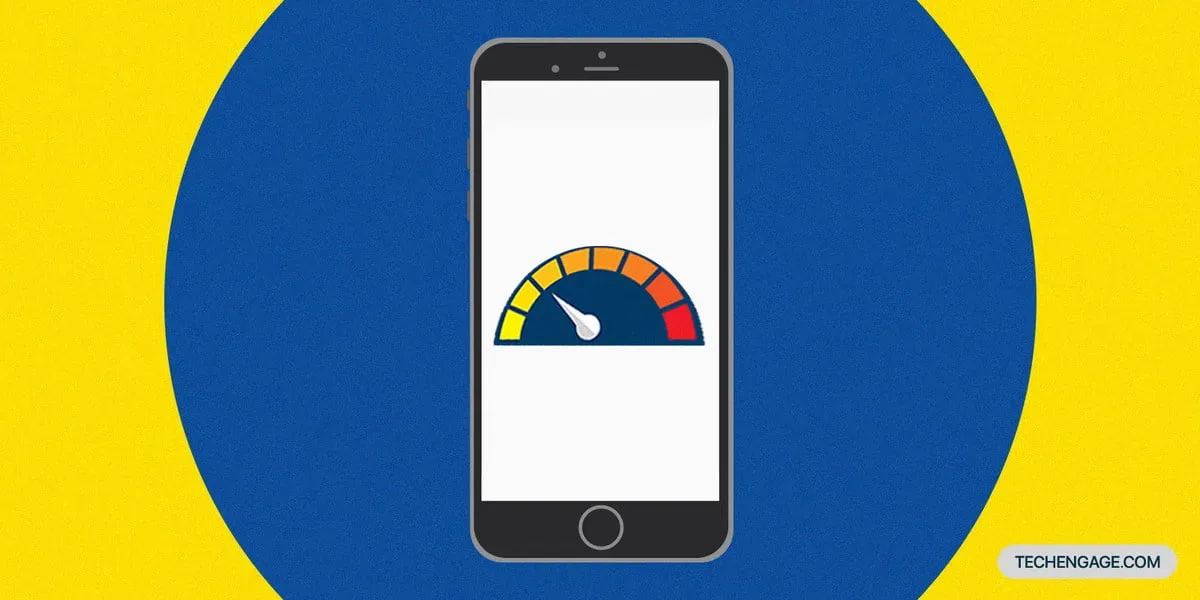How-to
If you want to enjoy a new Marvel series or a thrilling tv show from Netflix, then Sony TV is...
The iPhone is the most advanced and versatile mobile device. Like all other phones, iPhones also experience battery deterioration. Apple...
Apple announced its new Apple One service in September, which includes all of its services under ONE pricing plan. You...
Managing a business while traveling is achievable with cloud-based management systems. The concept of running your business remotely may sound...
Your browser saves the history of all your online activities to help you with auto-filling forms, finding necessary sites and...
Are you struggling to choose the right approach of sending a message to someone? If this is the case then...
We post different forms of content on social media. Whether it’s an article, a picture, or a meme, we anticipate...
For people new to iOS or its gesture features.