Android Q Beta 1 rolled out earlier in March. Android Q Beta 2 rolled out for Pixel devices enrolled in the Android beta program as an OTA update, and while it has a lesser number of features, it is still an update that beta testers would want.
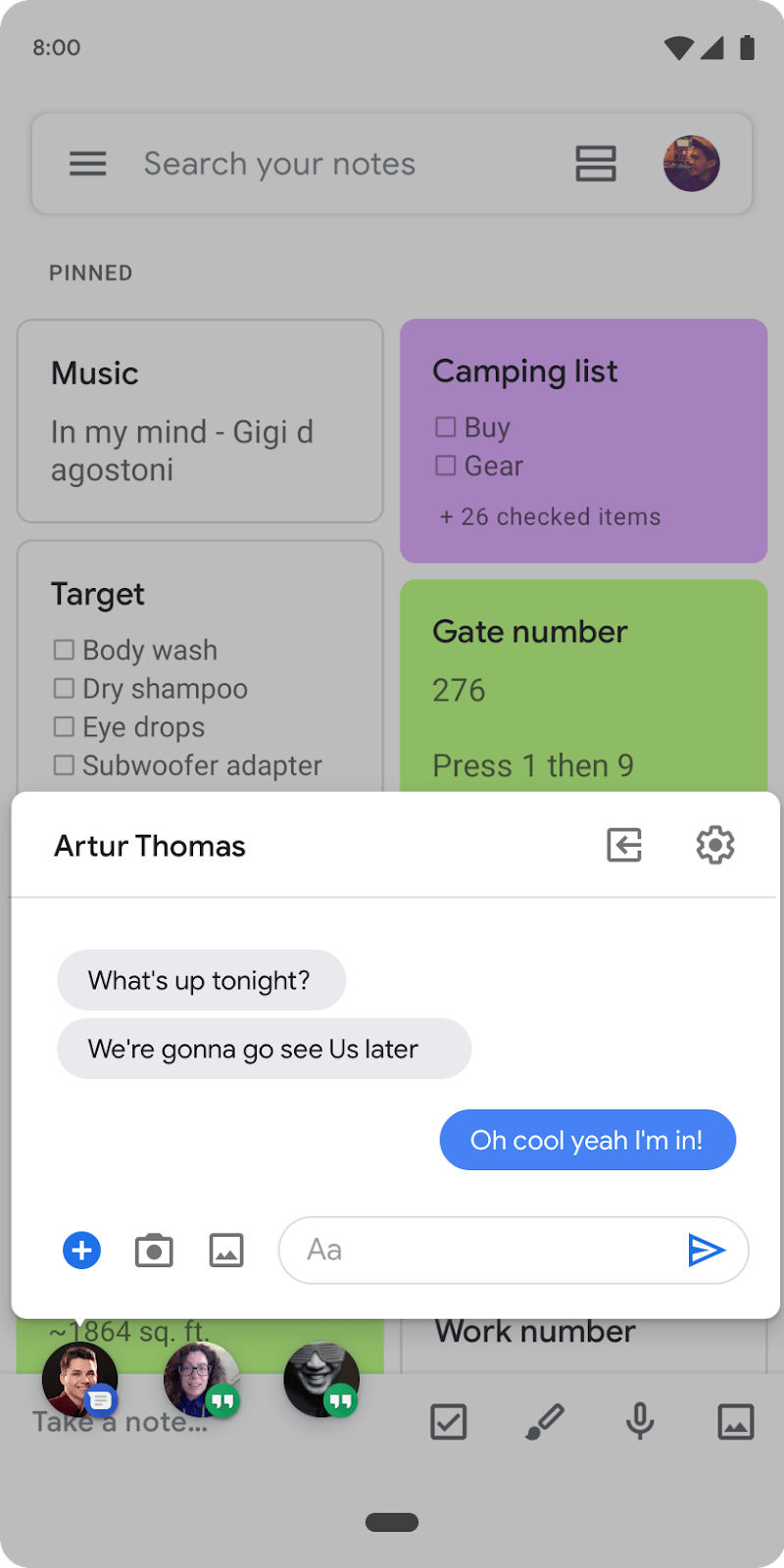
Android Q Beta 2 has a couple of significant features according to the latest Android developers blog post. One of the main updates is to the notifications. You can now have bubble notifications for your apps to respond to. Much like the Facebook messenger app.
Another feature is the ability to Emulate foldable displays. The current Android Q beta builds are intended for developers, so Google wants the dev community to implement and test applications for foldable phones with new features.
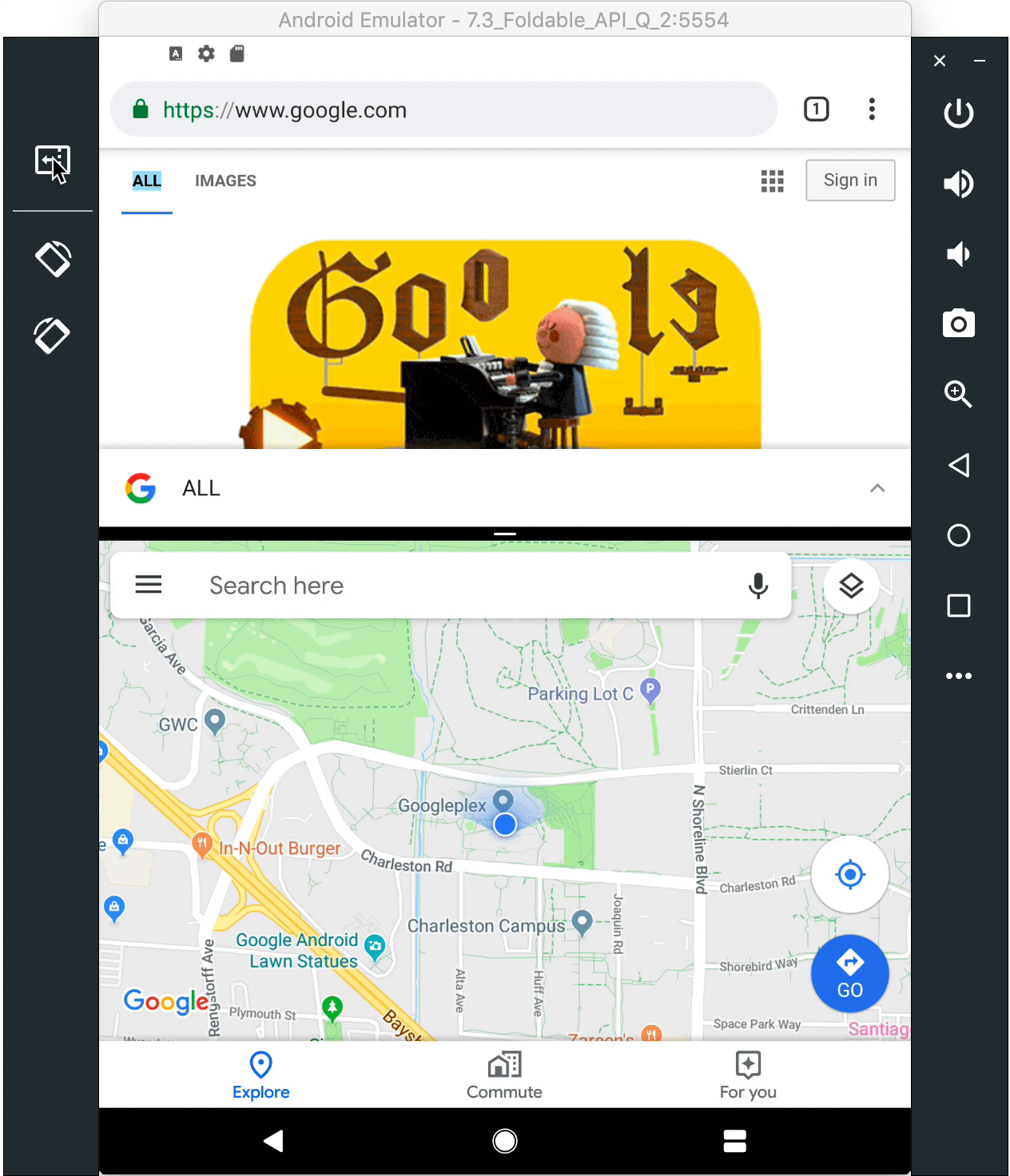
The latest Android Q Beta allows developers to emulate a foldable display in the Android Studio. It’s an effort to give them a jumpstart on making apps work on the upcoming foldable phones.
There are currently three hot contenders in the foldable phones market; The Samsung Galaxy Fold, the Xiaomi Mi Fold, and the Huawei Mate X.
Foldable phones will be the first time that apps will have to adapt to different resolutions and aspect ratios when in real-time use, so this is going to be a good start for developers to port their apps for the upcoming phablet devices.
In addition, the latest beta gives developers the ability to let them choose which microphone to use with apps. If your phone has a front camera with a mic, you can allocate the app to make use of that over the normal microphone.
The latest Q beta release also fixes broken Google Photos app along with improved android sharesheet. We also noticed a slightly changed battery icon, a new expandable volume controls sheet and a few other new icons. We will update this piece with new features once we hunt all the new changes in the new beta build just like we shared Android Q Beta 1 features.
New volume control sheet in Android Q Beta 2 #AndroidQ #Pixel pic.twitter.com/8gBB53rzOl
— Abdullah (@abdugeek) April 4, 2019
You can download the latest Android Q Beta 2 by following the links below for your respective device:
- Android Q Beta 2 for Pixel
- Android Q Beta 2 for Pixel XL
- Android Q Beta 2 for Pixel 2
- Android Q Beta 2 for Pixel 2 XL
- Android Q Beta 2 for Pixel 3
- Android Q Beta 2 for Pixel 3 XL
In the event that you don’t have the option for the Beta on your Pixel device, you can sign up for them by filling up the enroll form. Just follow the steps on the enroll site if you own any of the above-listed devices, and Google will put your device(s) in the pool for getting Beta 3 Over The Air (OTA).
As much exciting these beta builds are, we warn our readers not to enroll in Beta on your primary device. The beta builds are not stable versions of the OS; they can break and cause issues. It is recommended to try beta builds only on the device(s) that you don’t use regularly.



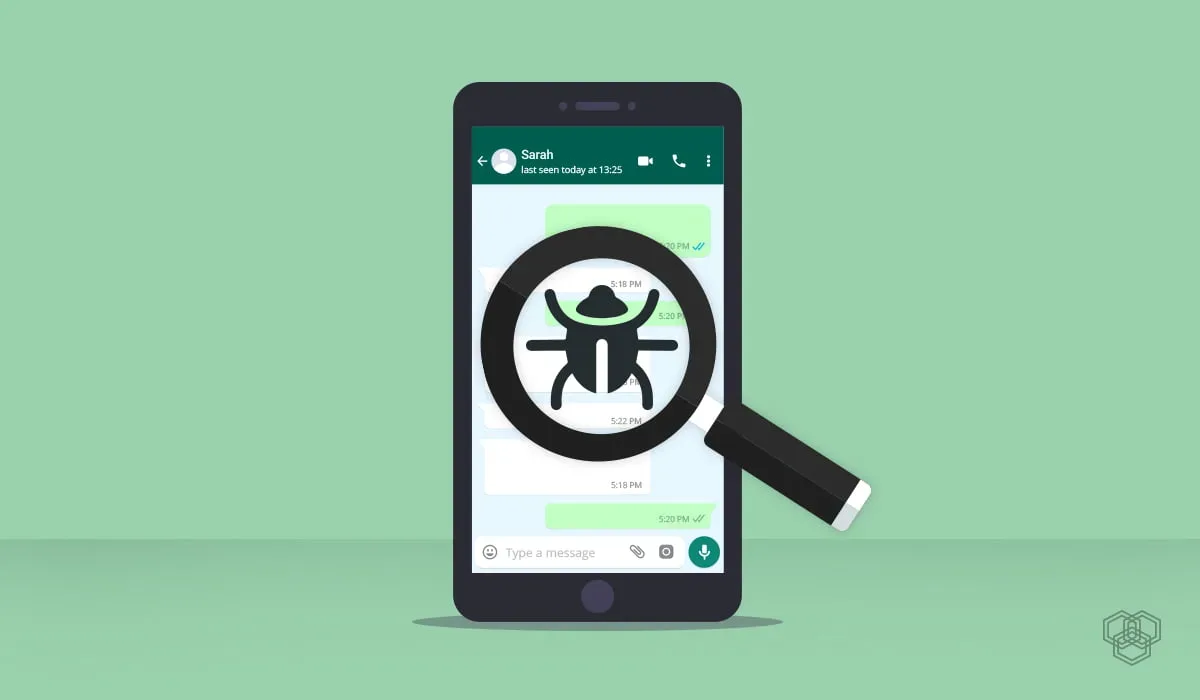

Share Your Thoughts