The Android Q beta was released today for Pixel devices all over the world. Google released it as an Over-The-Air (OTA) update for phones as well as a separate download. A new OS means a whole new host of features. Here’s what we’ve found so far in Android Q:
Dark mode
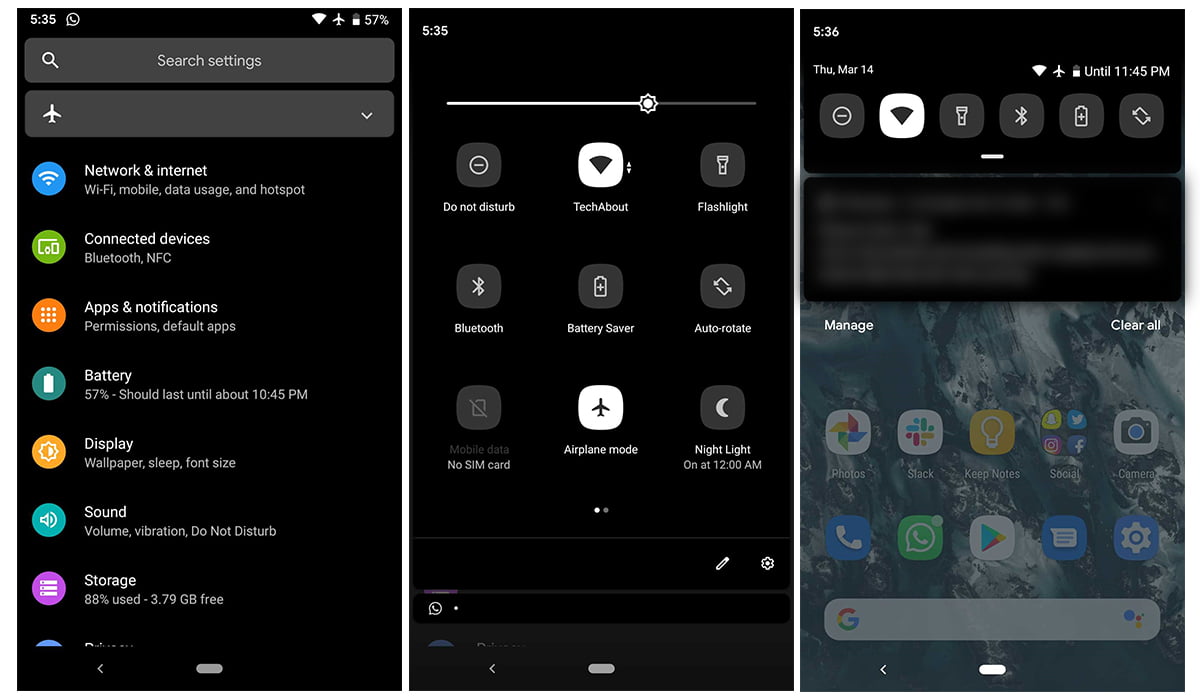
A system-wide dark mode means users can save a lot of battery. It also makes reading in outdoor and indoor a lot easier and also improves readability. If the dark mode was enabled in Android Pie, the Android Q Beta 1 update would force the system to use dark mode. It is currently forced in the system, so you might be able to toggle between light and dark mode in a future update.
Theming the system
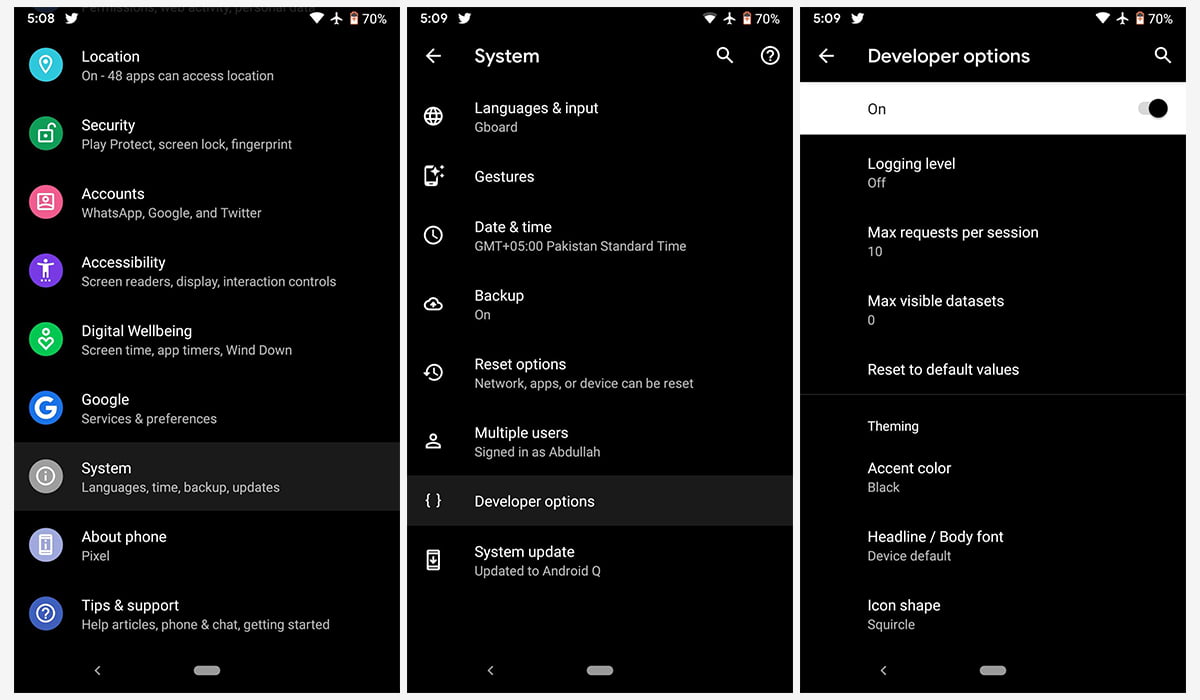
Users can adjust the various facets of their systems seamlessly, including accent color, headline/body font, and icon shape. This is most evident in the notification shade.
Undo app removal from the home screen
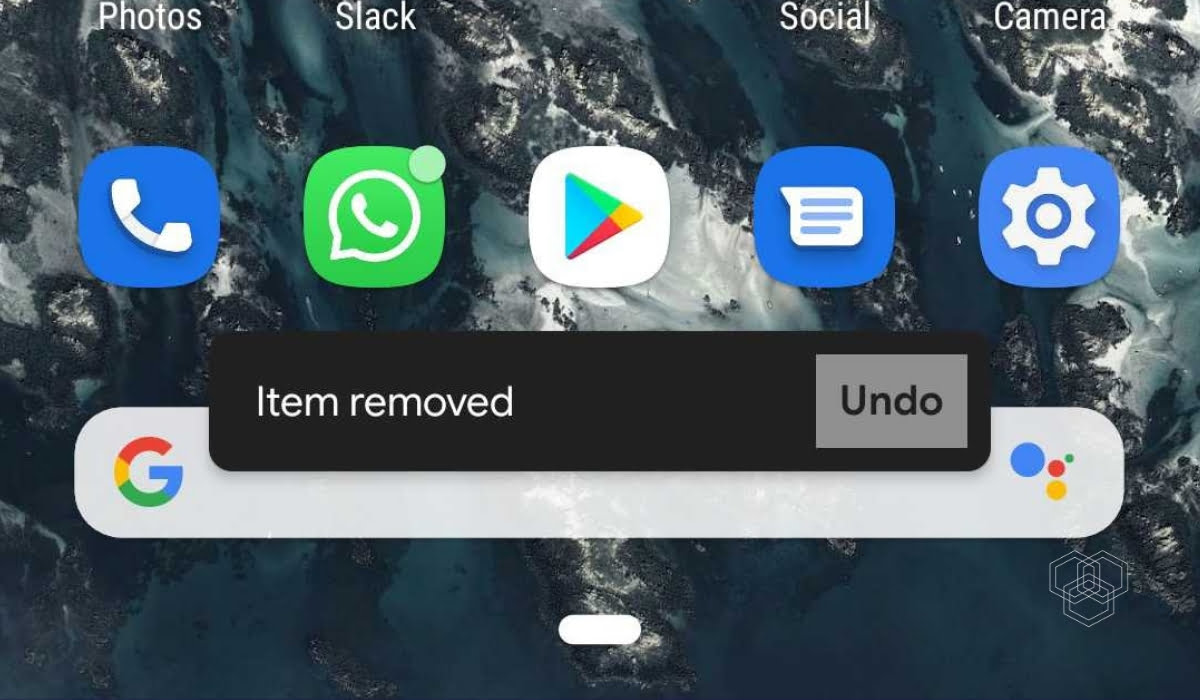
Android Q has a CTRL+Z-like option now. So if you accidentally delete an icon from the home screen, you have a few seconds to tap undo and bring the icon back. Very handy if you are managing your screen.
Battery icon placement
The battery icon is now on the top right of the display instead of the bottom center. A minor change, but it definitely a welcome one.
Handling notifications
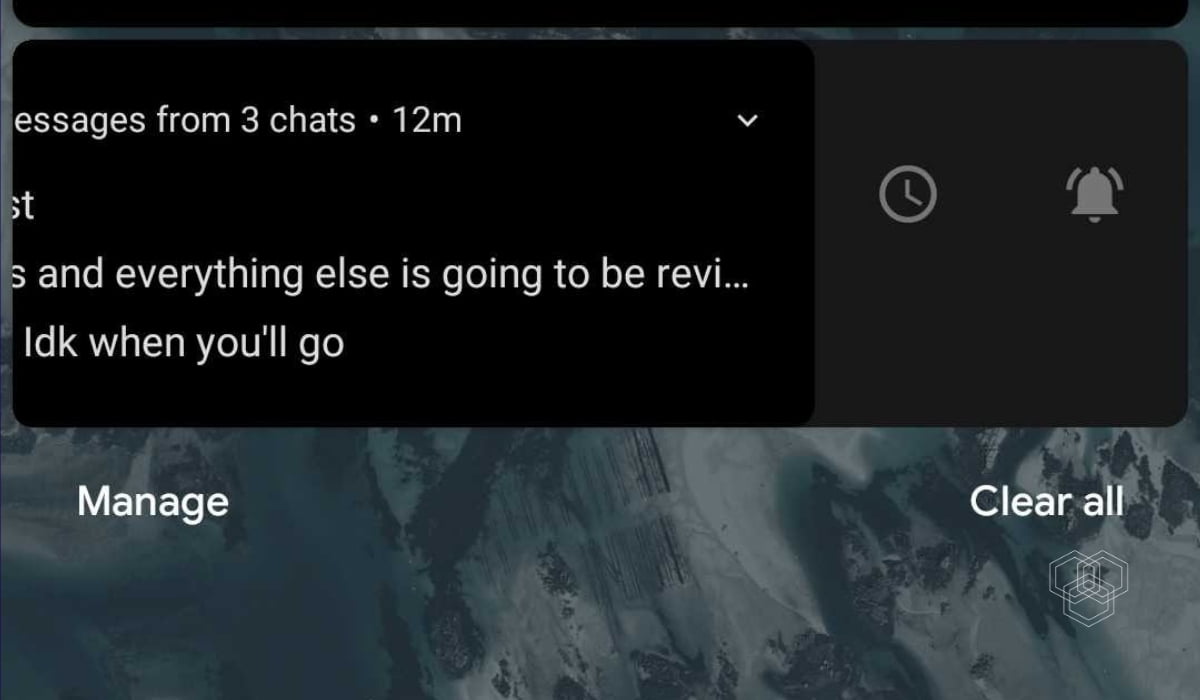
When you dismiss a notification at the left or right, it creates a different set of responses. If you swipe the notification to the left, you can choose to Silence, Alert, or Block the notification. Swiping to the right still removes notifications.
Material theme all around!
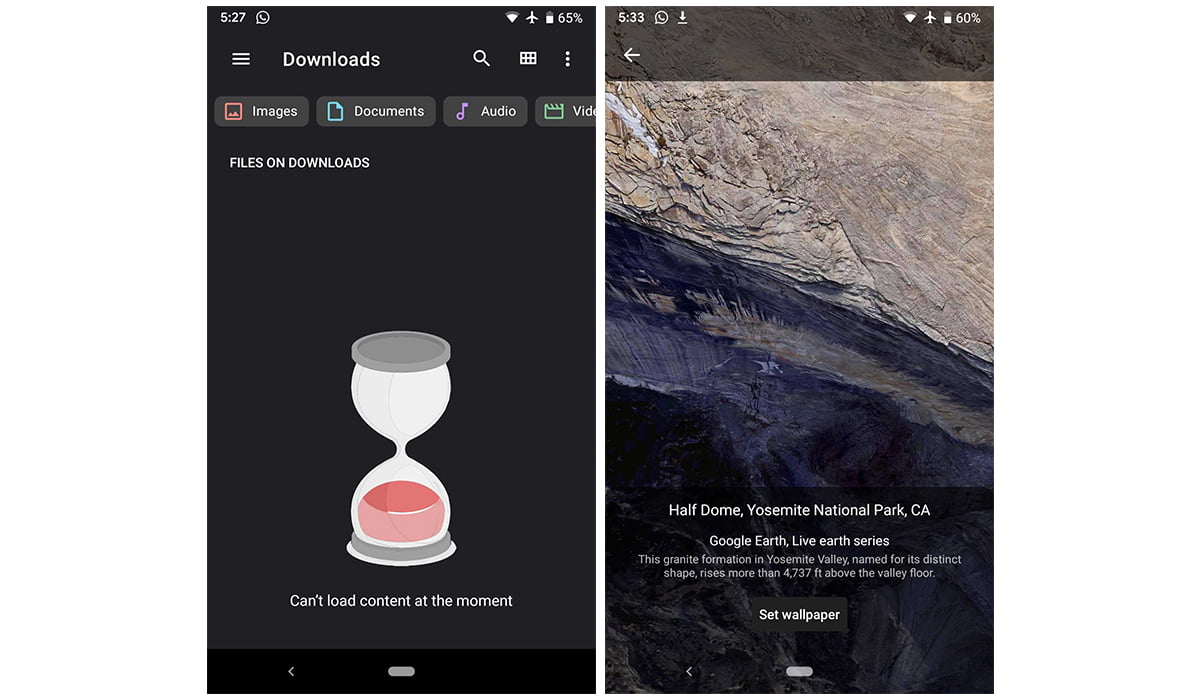
The File manager, Google Wallpaper, and minor tweaks in apps have been given the material look. While it’s most visible in the 2 aforementioned apps, we hope it comes to other apps in the future beta.
Desktop mode
While very experimental and rough around the edges, there is a way to access a desktop interface through your phone, similar to Samsung Dex. Is Google is looking to give Dex a bit of competition through native OS integration?
Massive revision to the “App info” page
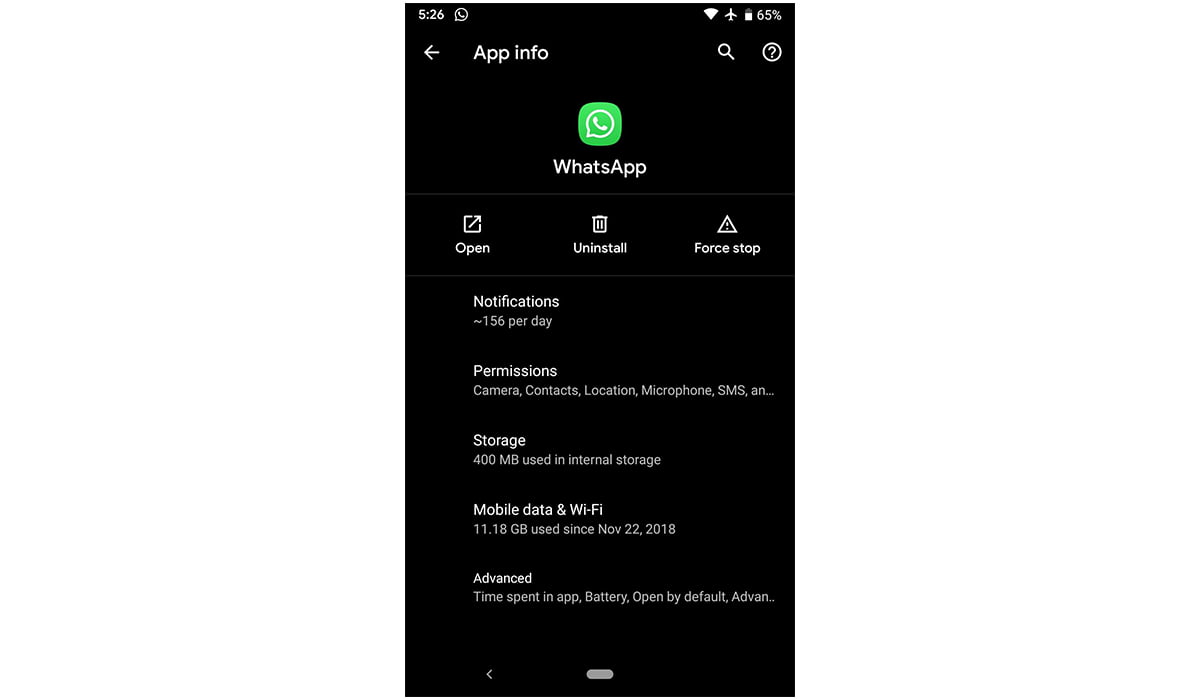
Android Pie already set a new standard for managing permissions and freedom to an App. Android Q manages to increase the offering with a newly designed App info page. There is a new “Open” button available now.
Users still have the normal permissions management tab, which we hope Google expands and improves with future beta updates.
Native screen recorder
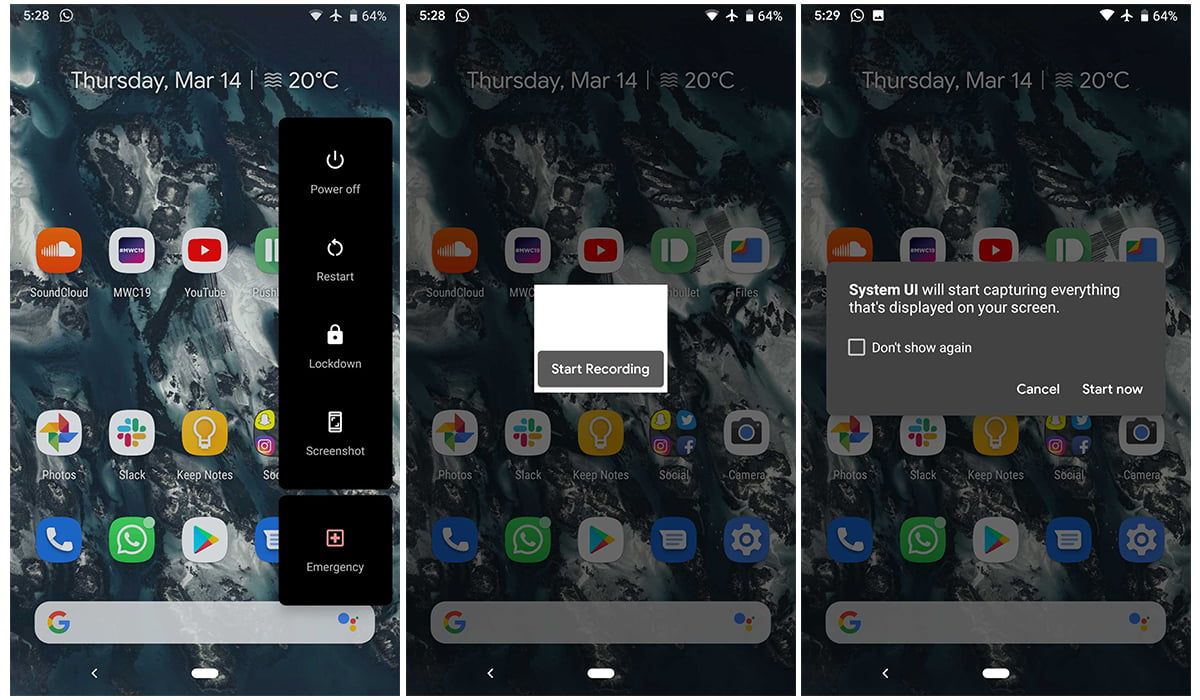
There is now a native screen recorder accessible within the OS. This allows users to quickly show a person a series of steps, or use them to make guides. You no longer have to rely on third-party apps in the Play Store to enjoy this feature now that it’s bundled in the OS. To access the native screen recorder, press and hold the “Screenshot” in power menu (which you can access by holding down the power button) and screen recorder will appear.
Emergency menu
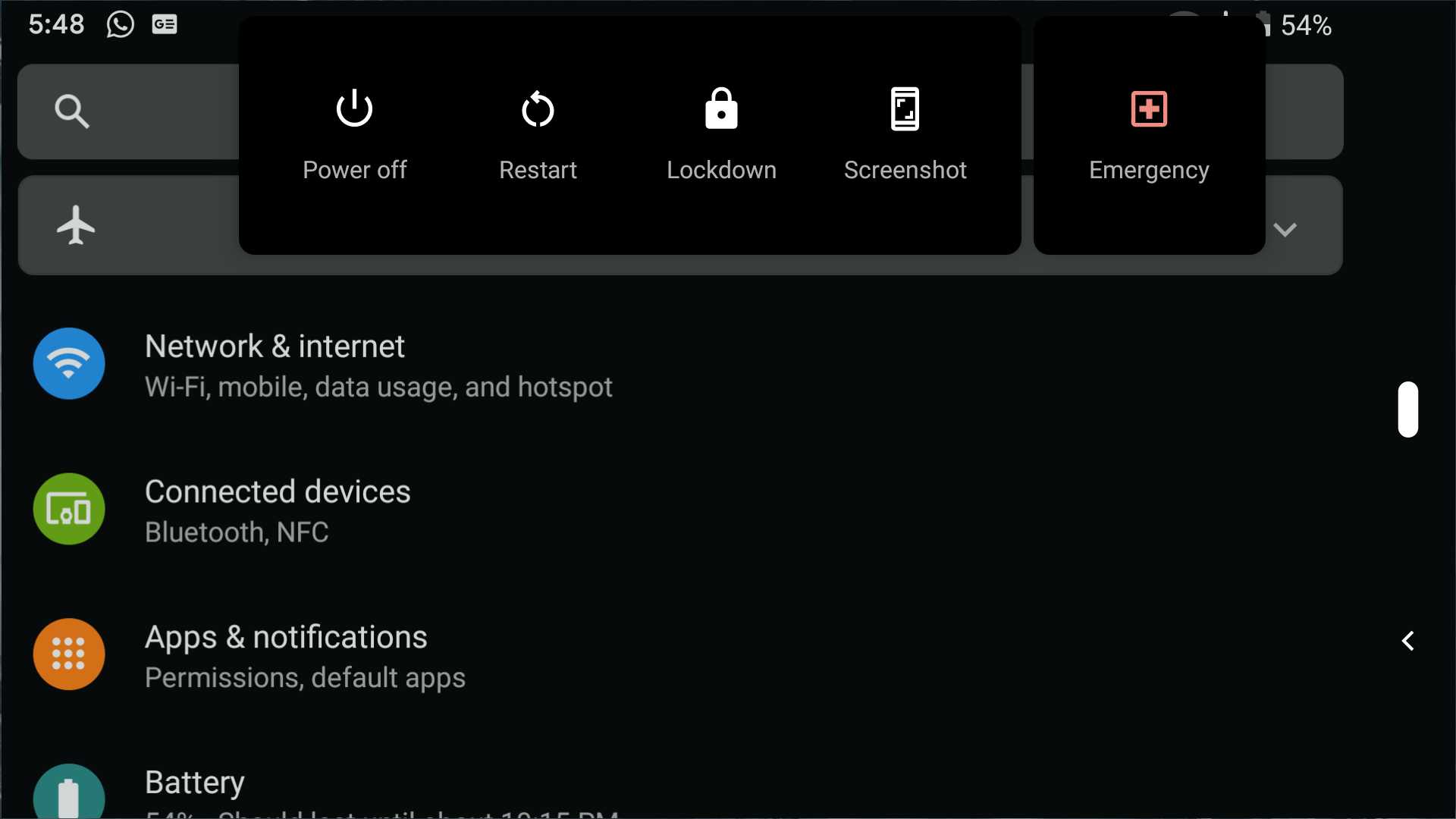
In case of an emergency, you can now enter all of your essential details like blood type, allergies, etc. in the emergency menu. You can access this by holding down the power button.
Sharing Wi-Fi connections
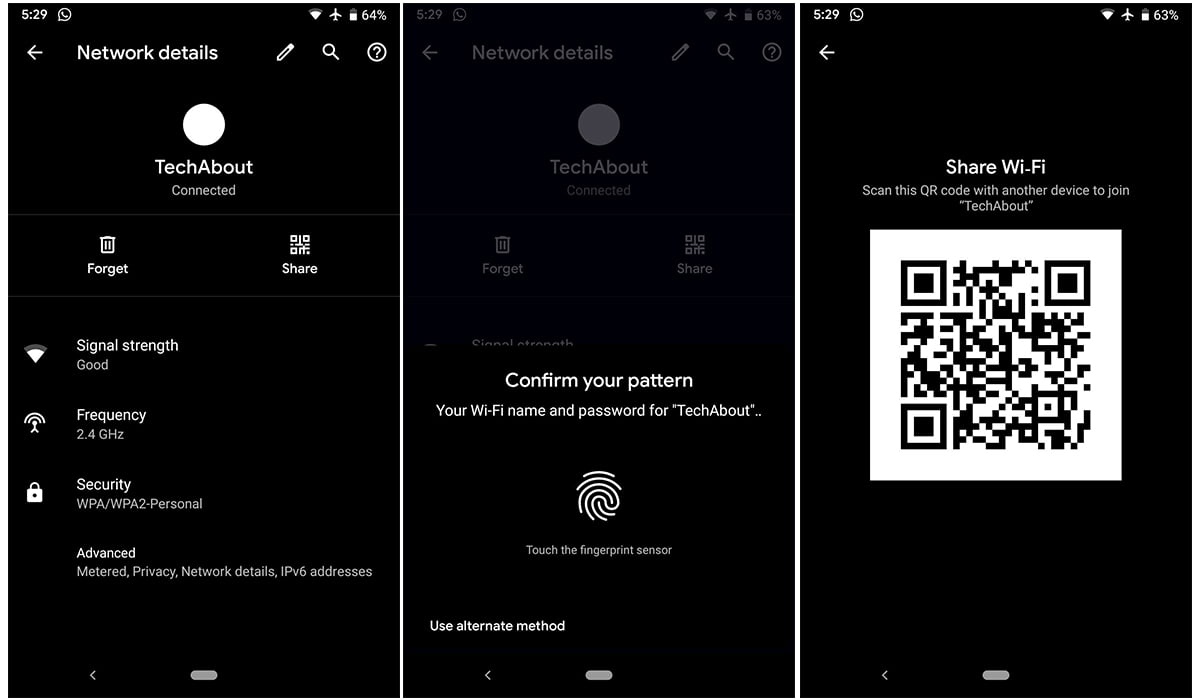
A new feature allows users to share the Wi-Fi connection they are on using a QR Code. It is best to keep a QR Code reader app on your phone from now on. The new feature in Android Q generates a QR Code which can be scanned by a phone and instantly connect you to a Wi-Fi network.
New APK installer
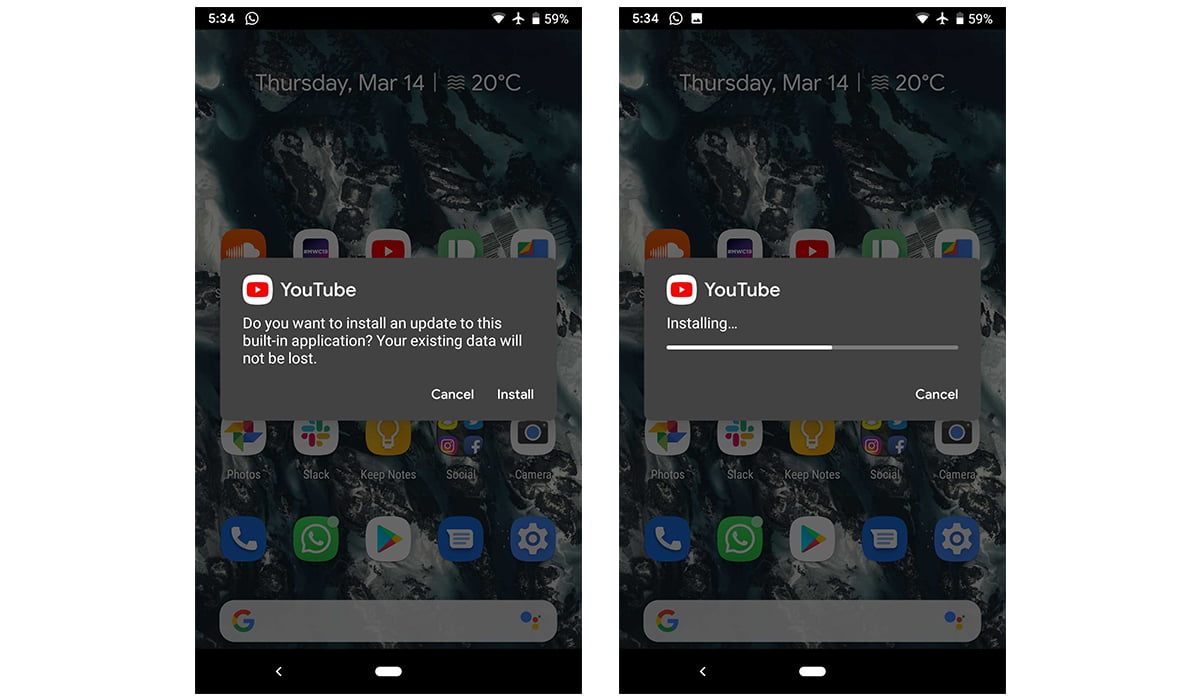
Installing APK’s has never looked better! A new menu might actually encourage users to install APK’s manually since it looks absolutely amazing.
Estimated Battery timer at the notification shade
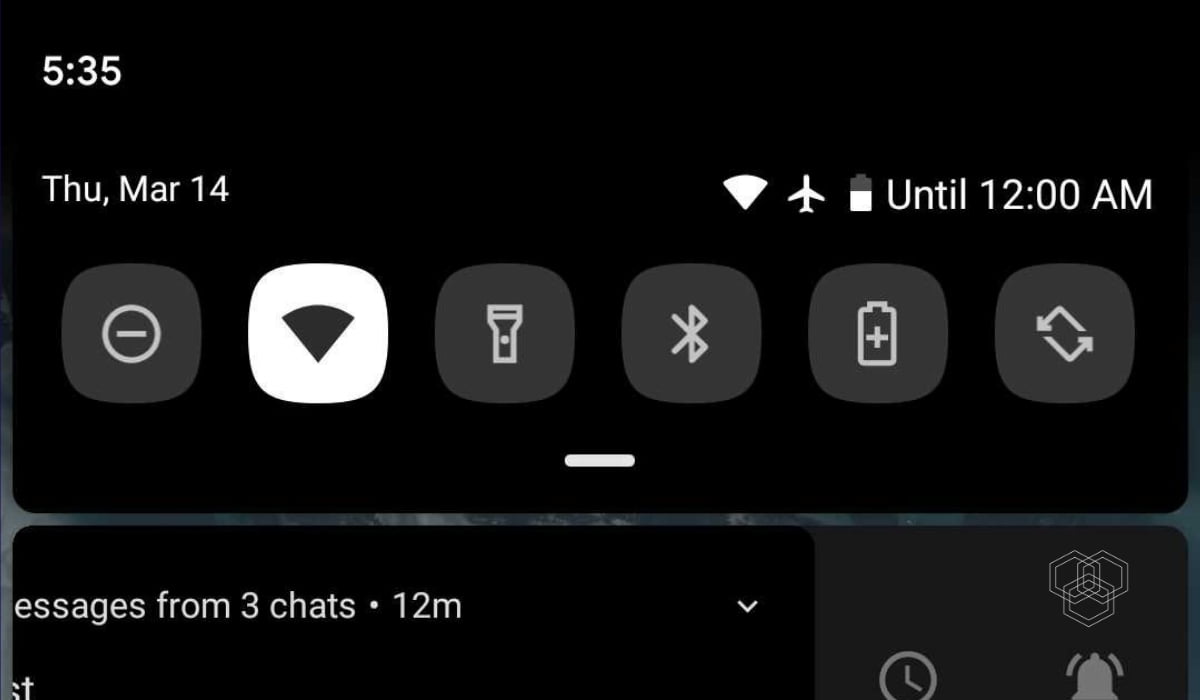
While it’s a small feature, users can now see their remaining battery time at the top right of the notification shade. It should provide a rough idea of how much battery is left in terms of hours.



