If you want to download photos in high resolution from your or a friend’s Instagram account, Stogram 4K is your best choice. Stogram 4K is an all in one Instagram downloader for desktop that helps you in backing up your Instagram account or downloading photos, videos, stories, highlights, and hashtags from other Instagram accounts. It also lets you download media from private Instagram accounts if you are following them. Let’s take a look at the features, price, pros, and cons of 4K Stogram.
4K Stogram Features
4K Stogram has many useful features to download media from Instagram. It not only offers you to backup your Instagram account but also lets you download the private account data of your friend, watch stories anonymously, and lets you keep stories for more than 24 hours. Here are all the features that you can enjoy on 4K Stogram:
1. Save Private Posts
You can save photos and videos from a private account of your friend that you are following to your computer by logging into your Instagram account using 4K Stogram. You can download IG photos, videos, and other media to your PC and access it offline.
2. Download Instagram Stories and Highlights
Not only photos and videos, but you can also save IG stories and highlights to the 4K Stogram. Usually, when you browse Instagram stories, Instagram indicates that you have seen their story, but with Stogram, you can anonymously browse stories of the people you are following. You can also save their stories for longer than 24 hours.
3. Download Instagram Videos
After logging in to your Instagram account, you can start downloading videos from your favorite Instagram profiles as well. The software also saves their locations and hashtags.
4. Backup Your Instagram Account
Another unique feature that 4K Stogram has is the ability to backup your Instagram account, including posts, videos, stories, highlights, hashtags, and locations. But for this feature, you need to log into your Instagram account using 4K Stogram.
5. New filters
Stogram 3.0 version lets you sort your subscriptions using two parameters: date vise and alphabetically. Using this feature, you can sort your subscriptions and photos date vise and alphabetically.
6. Mixed search feature
Just like Instagram, where you can search using hashtags, accounts, and places, 4K Stogram also lets you search posts and photos the Instagram way.
7. Advanced downloads
Using this feature on 4K Stogram, you can download content from hashtags, locations, or accounts. You can search for a place, user, or a hashtag and then choose which media you want to save and then download. It will include highlights, stories, video posts, photo posts, and more. You can also set the time range to download content from a particular account.
Installation
If you want all these features, you can download 4K Stogram here and follow the steps below to install it on your computer. 4K Stogram is available on Windows, macOS, and Linux.
- Download 4K Stogram from the aforementioned link and click the downloaded file.
- Click Next on the welcome screen and accept the End User License Agreement.
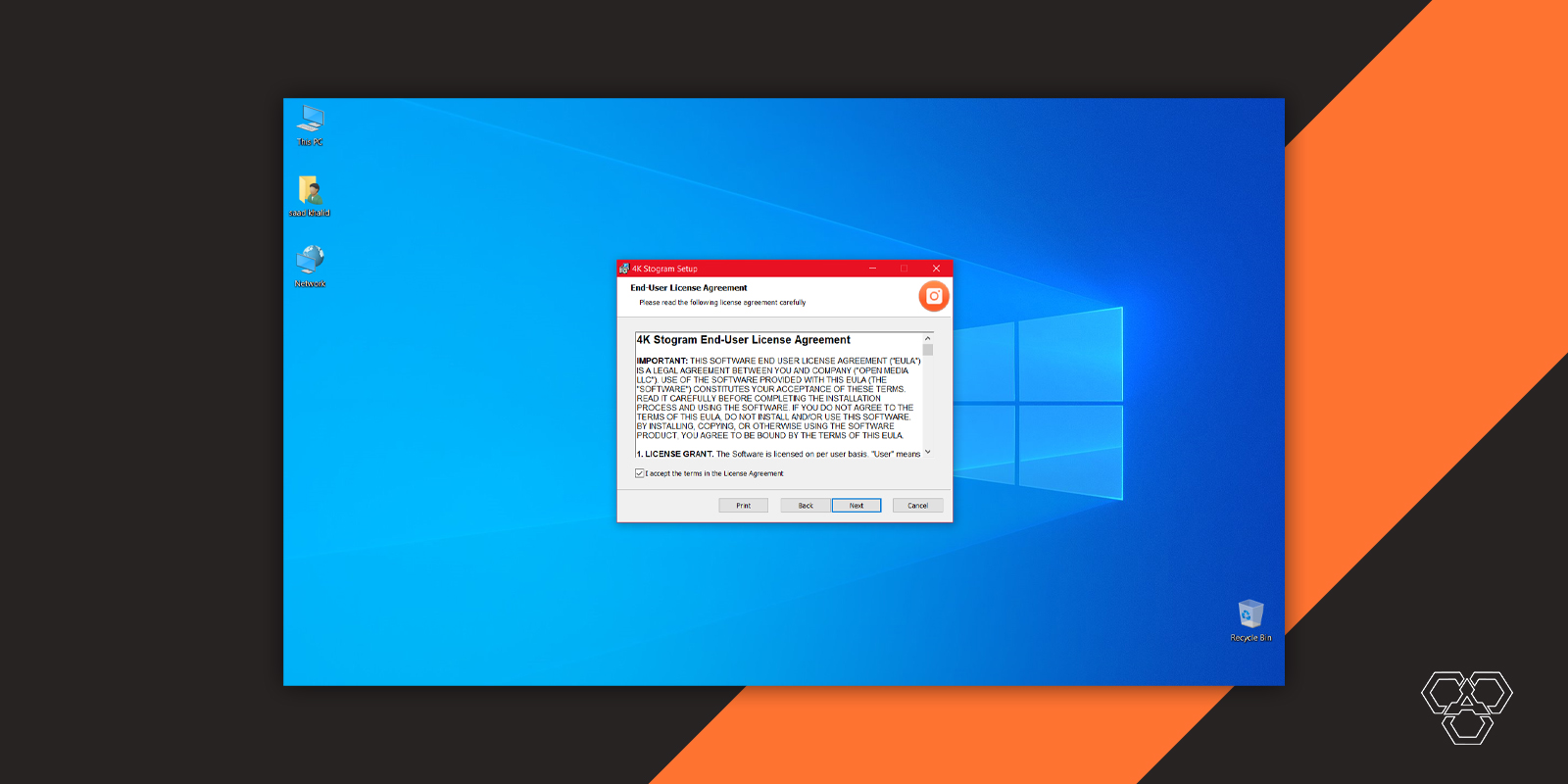
- Select your desired destination folder and click the Next button.
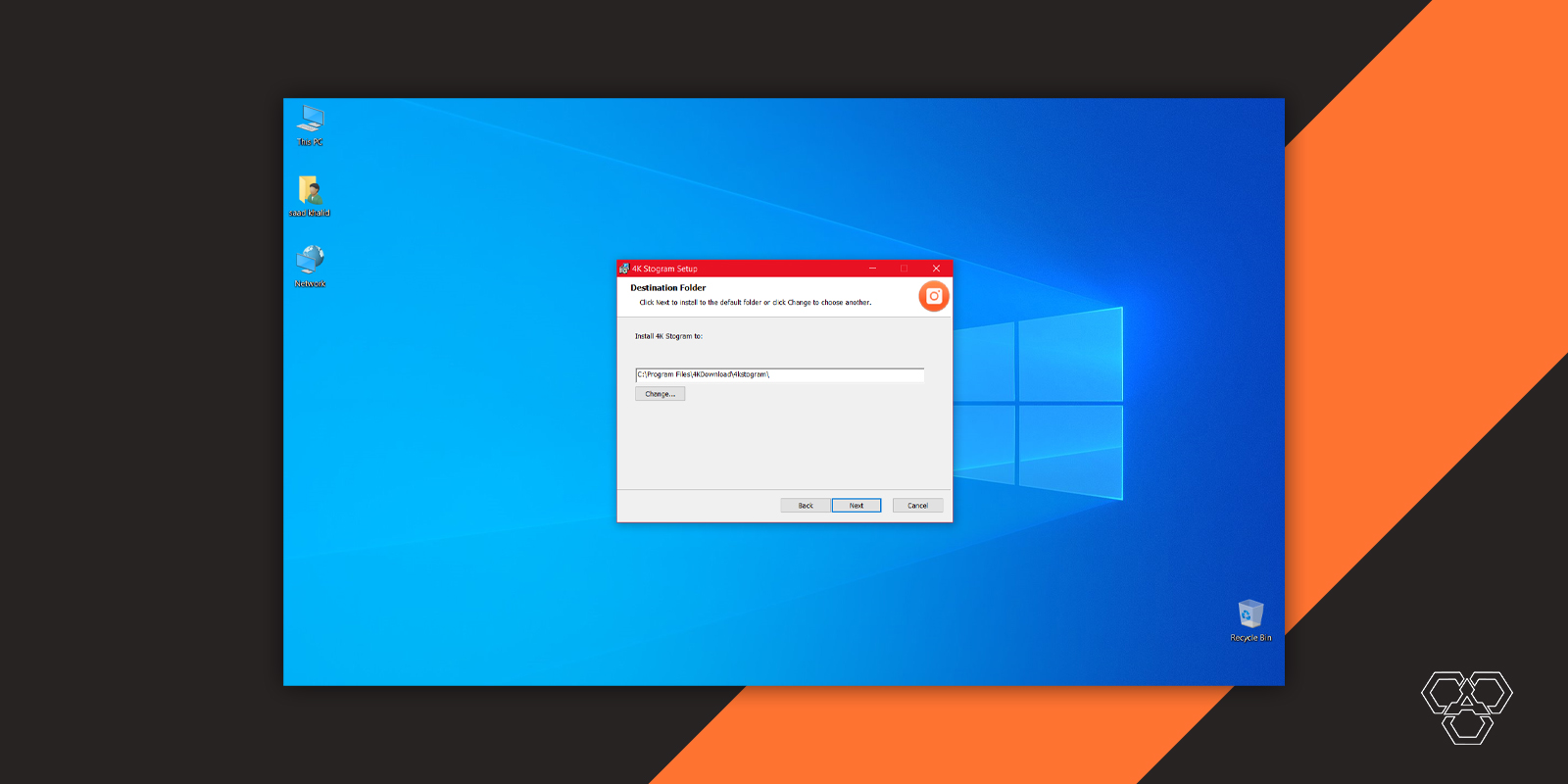
- Click Install, and a pop-up window will prompt you to allow the setup to run, accept, and run the setup.
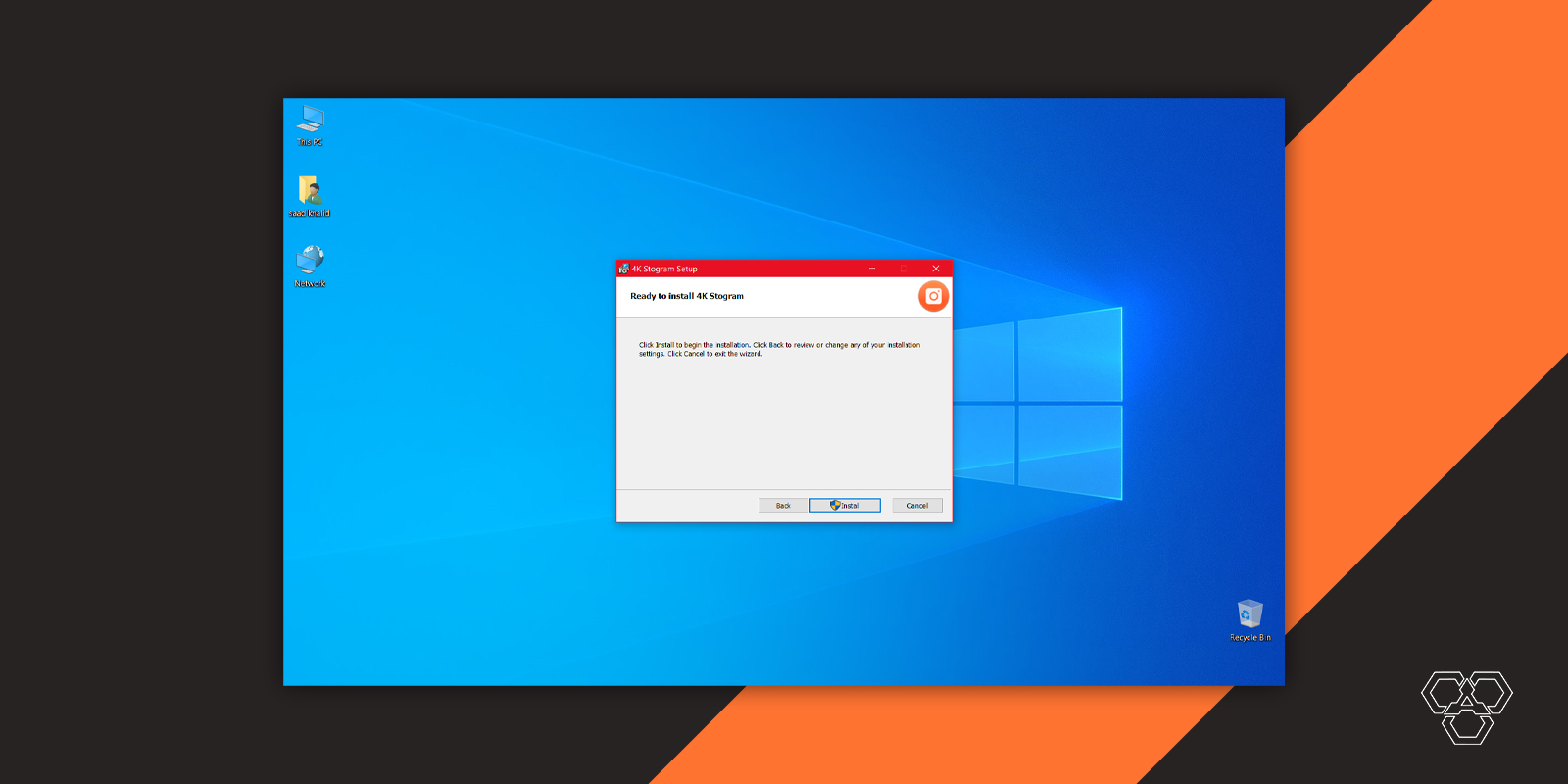
- Wait for the Setup Wizard to complete the installation.
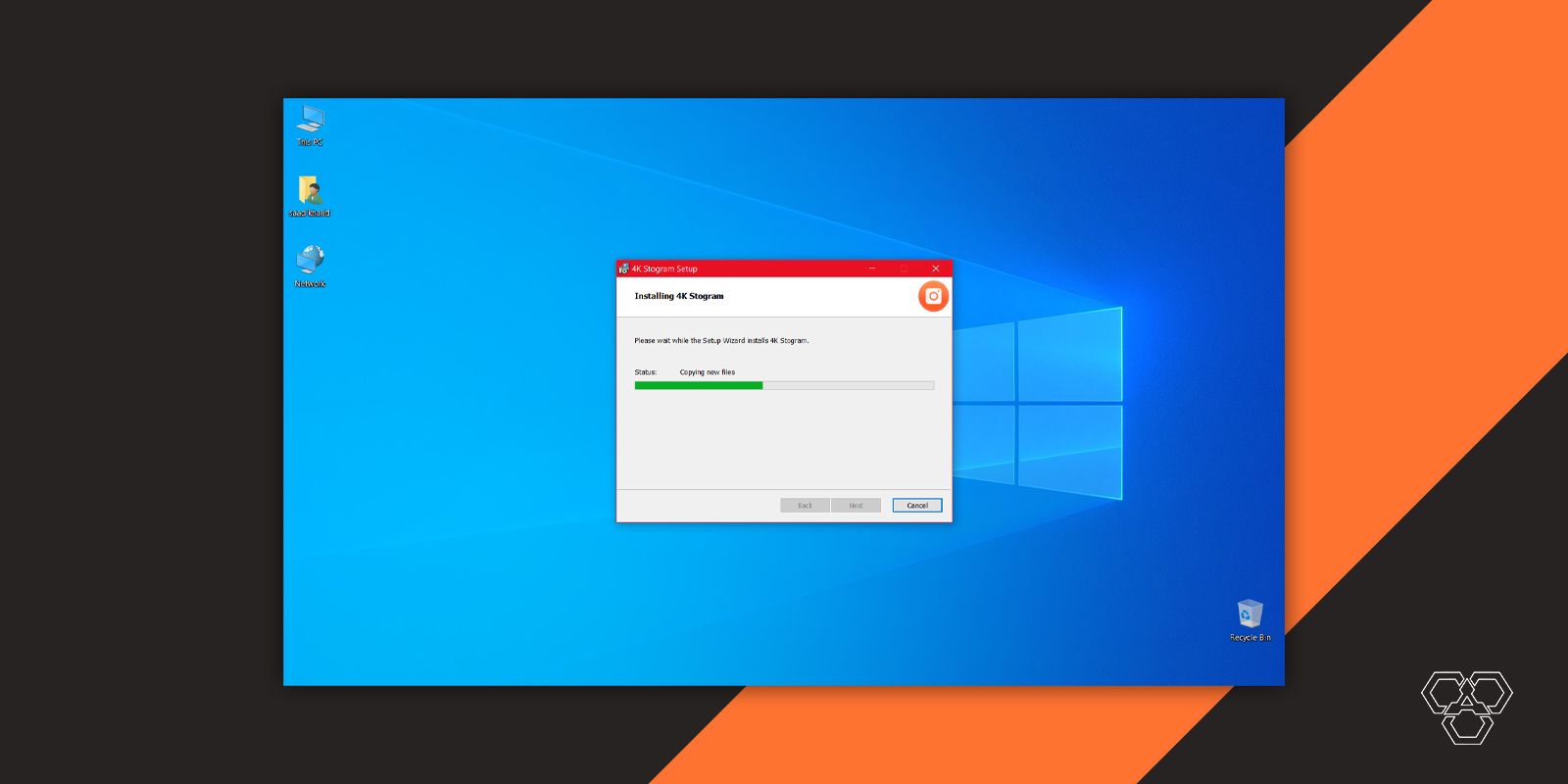
- Launch 4K Stogram, and you’re good to go.
Setting up 4K Stogram
After completing the installation of 4K Stogram, you need to set up the software to start downloading videos, photos, and stories from your or another person’s Instagram account. First things first, activate your copy of Stogram. If you’ve purchased the software, you will get an activation key, which lets you activate the full features of 4K Stogram.
How to activate 4K Stogram?
- Click the ‘Activate’ button on the lower right bottom of the software.
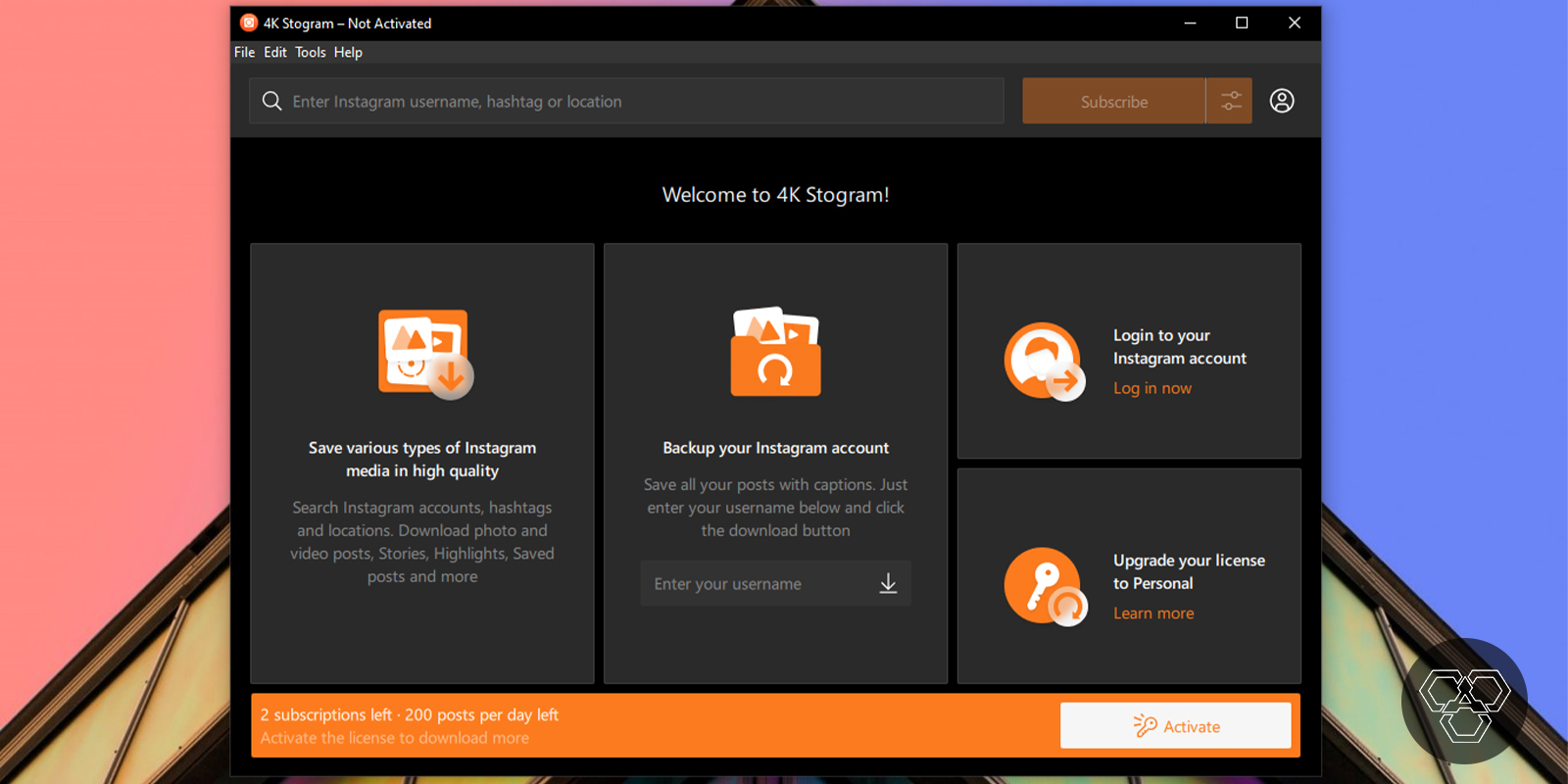
- If you don’t have a license key, click ‘Get License Key,’ otherwise, click the ‘Activate License’ button located at the bottom left of the software window.
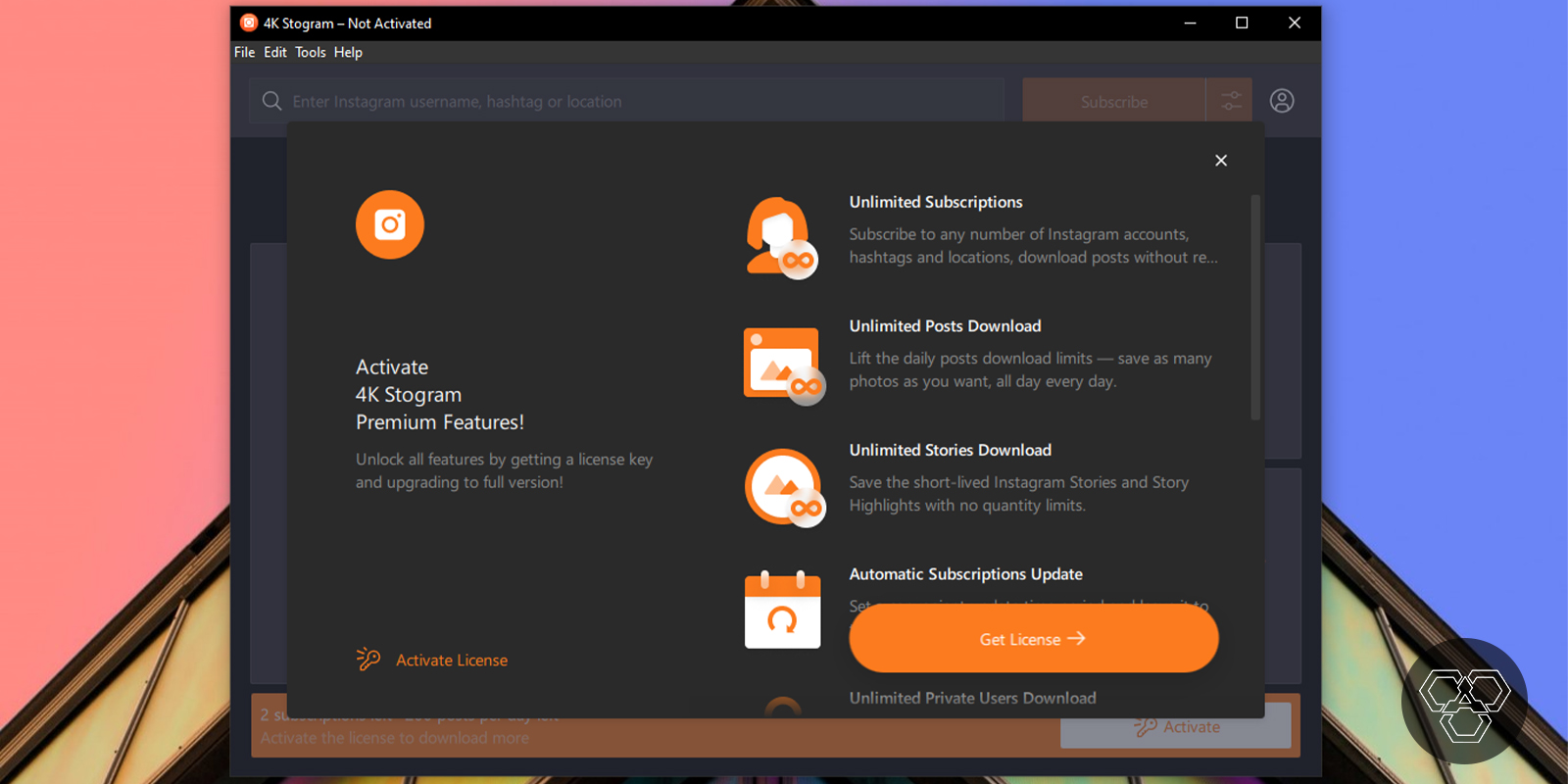
- Enter your license key and click ‘Activate.’
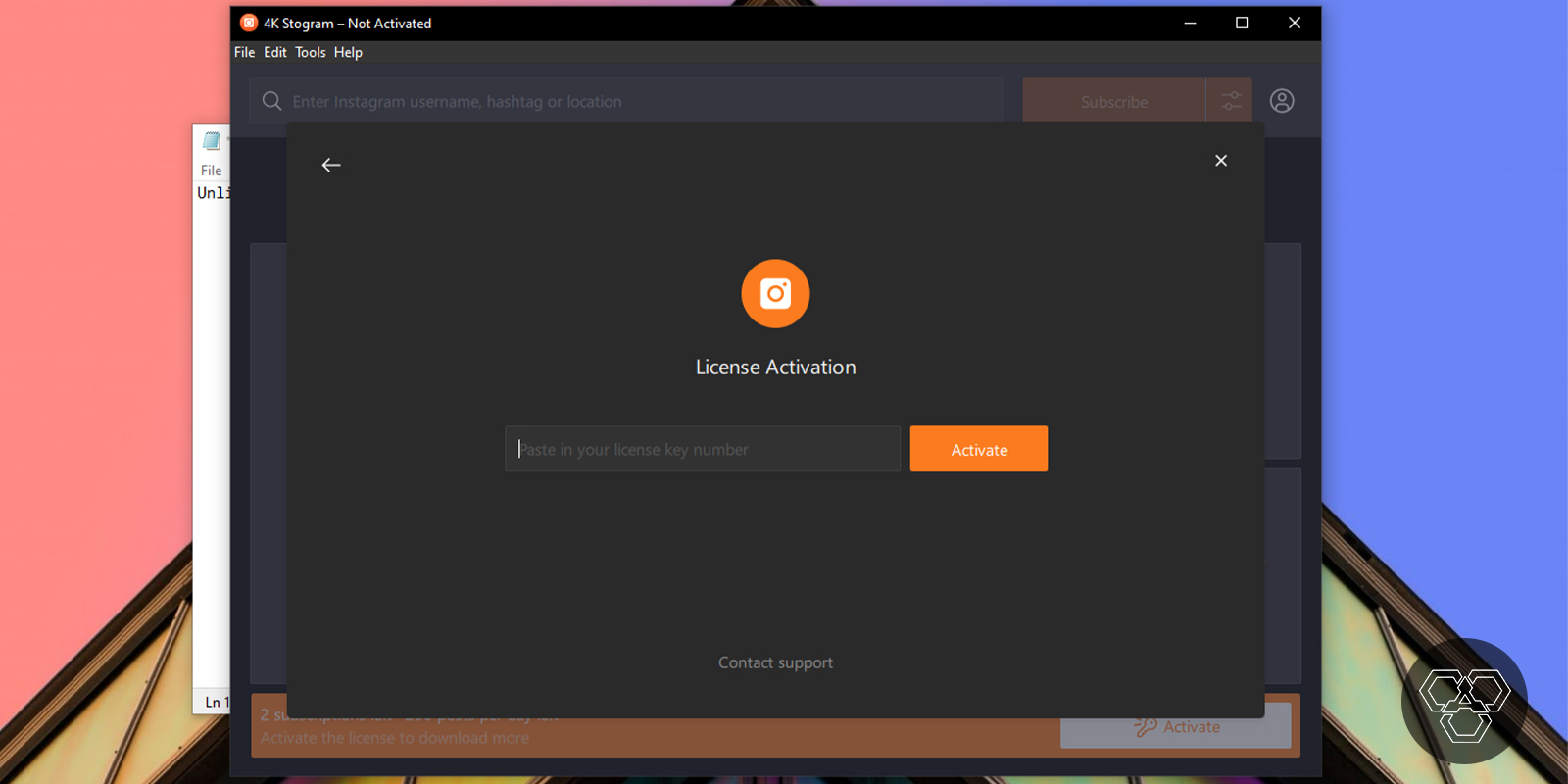
- Click ‘Continue’ after successfully activating the product.
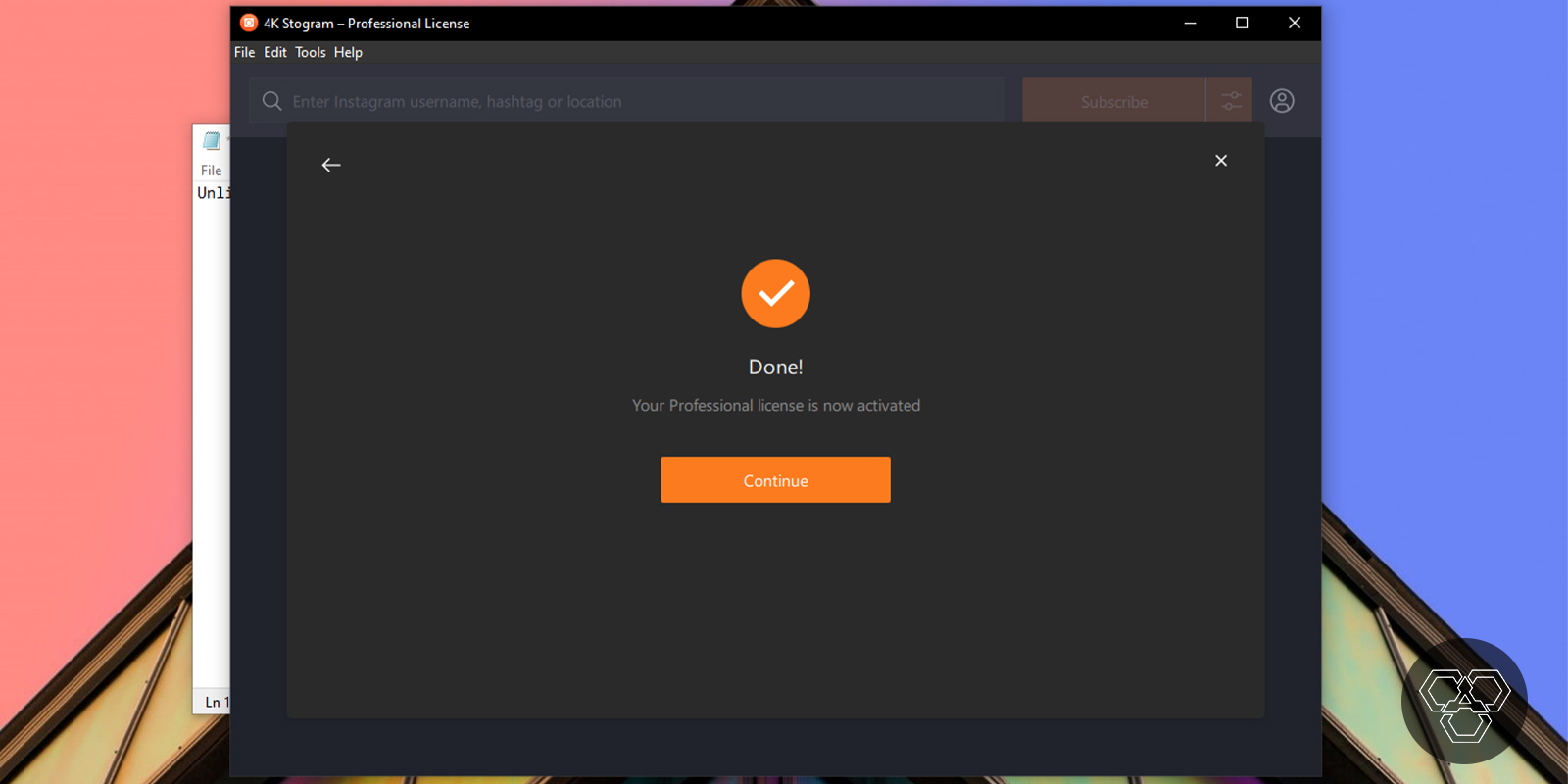
Now, you can get the most out of the software after activation.
Pricing
You can use 4K Stogram for free with limited features. If you want fewer downloads and you can bear advertisements, the free version is enough for you. If you need more features and downloads, you can purchase a premium version of the software for more features and remove adverts.
4K Stogram has two plans, Personal and Professional License. The personal license offers up to 10 subscriptions, unlimited posts, stories, private users download, no advertisements, future updates included, and future updates included and cost a one-time payment of $9.95. The professional license offers all personal license features, unlimited subscriptions, subscriptions auto-update, export posts and captions ability, commercial use ready, and future updates included and costs $30 for a one-time payment.
Pros
If you don’t keep a backup of the photos that you post on your Instagram account, 4K Stogram is the best tool to do the job for you. Just subscribe to the account that you want to keep backed up, and it will keep downloading the updated media after a particular interval. You can set the update time from the settings of the software.
Another plus point of the 4K Stogram is that you can also download the private account of a person if you are following them. Of course, it is better and ethical to ask for their permission before doing so. 4K Stogram lets you keep backup of these accounts, depending on the premium version that you have.
Cons
- Ads in free version
- Performance
One of the downsides that I noticed was while downloading media from an Instagram account. It slowed down my laptop as well as uses more internet for background downloading.
- Privacy
The biggest downside of the 4K Stogram is logging into the Instagram account. The software asks you to log into your Instagram account, which means entering your credentials into their software. 4K Stogram mentions on their website that the password is only used for validation and is not saved. Still, users like me, who are very concerned about privacy, don’t feel safe sharing passwords of their social media accounts. It’s something I’m worried about. Many account hacks happen due to misusing passwords. The company’s servers get compromised, and then your account credentials are all over the internet. Other than this concern, the software works fine.
I will not suggest anyone enter credentials in a third-party app. However, if you want to enjoy these features like downloading media from a private account, you can proceed on your own.
Verdict
4K Stogram is useful when you want to download an Instagram account’s data. But not all features work by just entering a username. For example, downloading private account data requires a premium version, you to be following that particular person and your Instagram account credentials. The free version works great if your usage is limited.
You can also use it to keep a backup of your Instagram account if you don’t backup them already. 4K Stogram is easy to use and comes handy when you want to backup media on Instagram. You can download 4K Stogram from their official website.
Please read our Reviews Guarantee on how we review products on TechEngage.



