Personal computers are used practically in all aspects of our lives. Be it working, studying, browsing the web, or playing games, all of this can be done if you own a PC. With all of that being said, it is important to bear in mind that there are numerous threats that can affect your device’s performance. The level of impact can range from minor issues such as system lags and slowdowns to more drastic ones like PC crashes, freezes, sensitive information loss, and more.
The most common types of threats to the well-being of your system are different kinds of malware, spyware, phishing practices, and unsafe websites. Untrustworthy websites may attempt to infiltrate your PC with dangerous software or steal your information.
In this article, we will discuss each of these threats and give readers recommendations for dealing with them with the help of an anti-malware program called Outbyte AVarmor.
What is Outbyte AVarmor?
Outbyte AVarmor is software that can be used for securing and protecting your system from most known external threats such as malware, potentially unwanted programs, and spying software. It also provides users with tools that can increase the level of their online safety.
The program can be downloaded here. Once you download and install it, you can initiate a scan of your PC so that the software can check your system for any existing threats. Below is a list of the most common computer security threats, along with some ways how Outbyte AVarmor can help you stand against these.
1. Malware and Viruses
Malware infiltrates a PC and then disrupts the way it functions by causing damage or hijacking its processes. Malware can come in different shapes like worms, viruses, Trojans, etc.
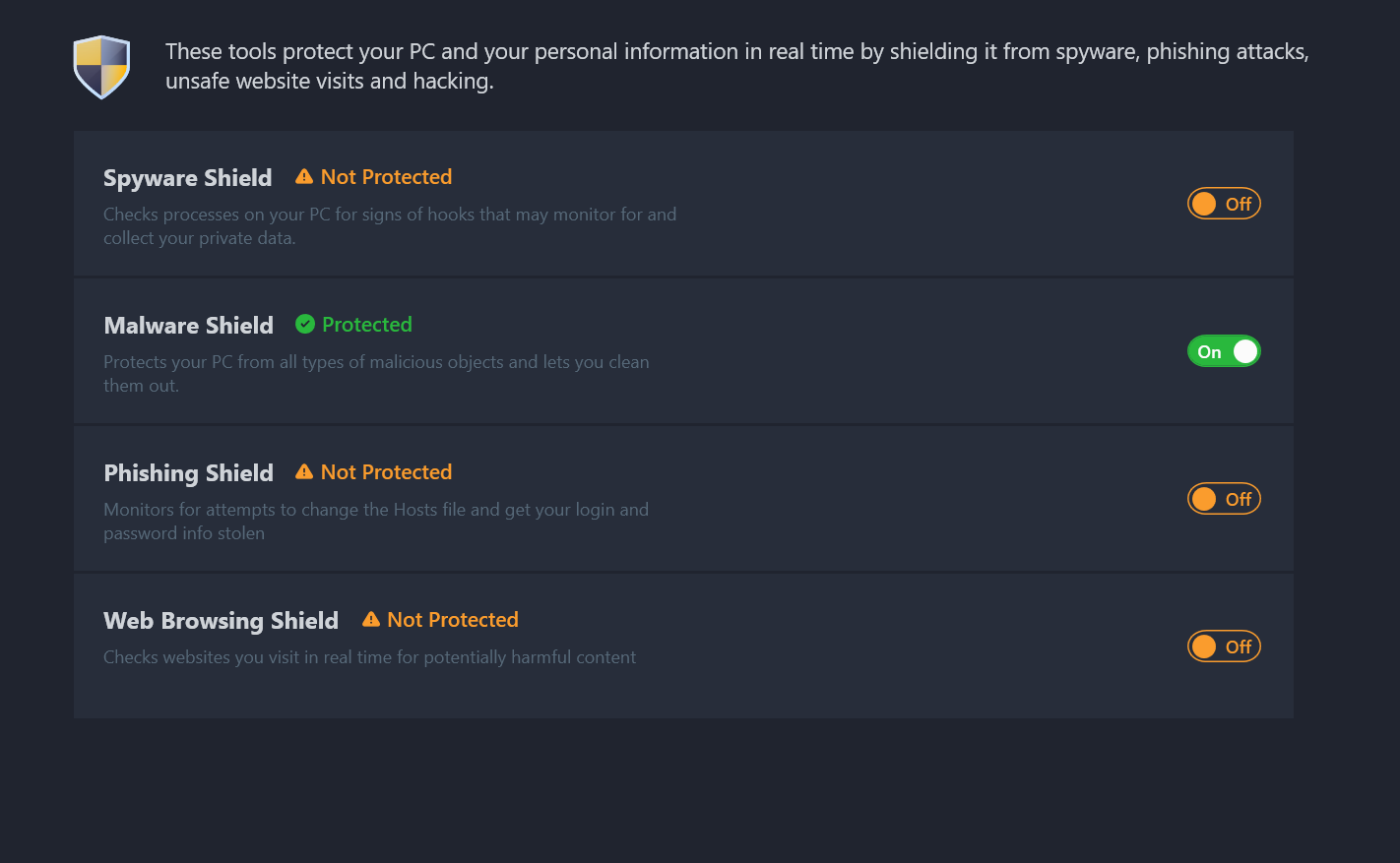
To protect users from malicious software, Outbyte AVarmor has a Malware Shield tool that can be activated from the Protection tab by switching the toggle button to the On position. Once you activate it, it will be on guard against malware, trying to get into your system.
2. Spyware
Spyware is software that collects information about user activities and can also gain access to and steal sensitive information without the user’s consent.
To secure your system from such software, activate Outbyte AVarmor’s Spyware Shield and let it serve as a guard against any programs that try to spy on you or attempt to steal your data.
3. Phishing
Phishing is a practice used by cybercriminals to gain access to personal information like passwords, credit card numbers, or other credentials. Phishing is often done by sending emails where cybercriminals pretend to act on behalf of reputable organizations or other entities and try to get users to share their private information. Outbyte AVarmor can help you identify such instances and not to fall victim to them once you switch on its Phishing Shield.
4. Unsafe Websites
Not all the websites on the web are safe. Many websites may try to infiltrate your PC with malicious software or spyware designed to steal your private information. Being one of the Protection tools, Web Browsing Shield will check websites you visit in real-time and notify you about how safe they are based on the Web of Trust database.
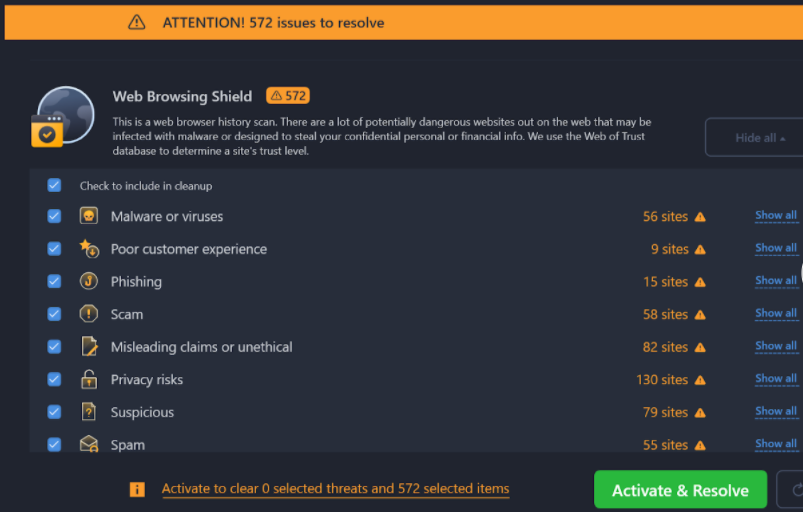
This database includes the trust ratings of millions of websites to help users safely navigate the web.
5. Compromised Camera and Microphone Security
There are different third-party programs and spyware that may try to gain access to your camera and microphone to spy on you and find out about your private life and details. Outbyte AVarmor can help you protect your PC from spying software and cybercriminals with its inbuilt Camera and Microphone tools.
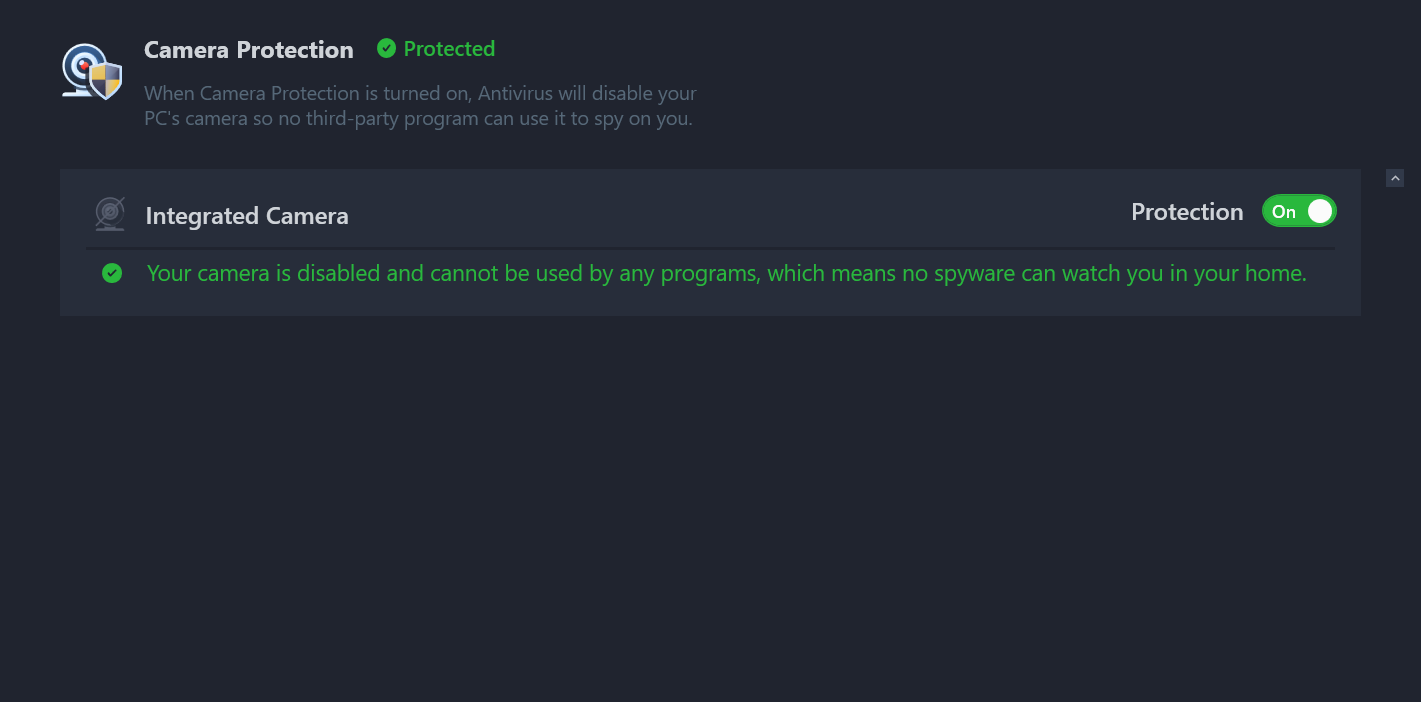
To activate those, just navigate to the corresponding menus on the left panel and turn the camera and microphone protection on. This way, you can be sure that no one will be able to see you or listen to you via these devices.
Final words
There are different types of threats that can get in your PC and cause issues in its performance, as well as get access to your personal details. Not only can these issues affect your user experience to a large degree, but they also may lead to financial losses if hackers manage to steal your financial information or if your system gets damaged to a point where it needs the help of IT specialists.
To protect your PC from this and decrease the probability of facing such problems, in the long run, it is recommended to install a reliable anti-malware or antivirus program. OutByte, AV-armor is designed to make your system secure and has many tools to accomplish the task.



