If you were thinking of importing valuable contacts from your LinkedIn profile, you might need to rethink it.
LinkedIn has locked the email import feature in the latest unannounced privacy setting update. The user’s default setting for email sharing is set as “No.”
LinkedIn slightly changed its privacy settings and, by default, has stopped people from letting others import their email information. This setting will restrict people from downloading your email information if you have not allowed it in your account settings. This new privacy default setting has been implemented to stop people from spamming others after taking their contact information.
However, one unusual thing about LinkedIn’s changed privacy is that it doesn’t inform users of the change. The setting has been rolled out without any announcements. The user can go to the settings to change the default settings. In an interview with Techcrunch, LinkedIn mentioned:
“This is a new setting that gives our members even more control of their email address on LinkedIn. If you take a look at the setting titled ‘Who can download your email’, you’ll see we’ve added a more detailed setting that defaults to the strongest privacy option. Members can choose to change that setting based on their preference. This gives our members control over who can download their email address via a data export.”
You can find this option by going to your account settings and moving to the Privacy section. You can find the option, Who Can See My Email Address.
However, if you want others to get your email address through the contact email export, you can toggle the option to Yes, which is by default ‘No.’ If the settings are set to NO, no one can export your email details via the massive contact email export feature but can see your email id by navigating to your profile. Also, the settings can be further customized to the degree of contacts. You can set the option Yes or No for the first-degree contacts or the second-degree contacts.
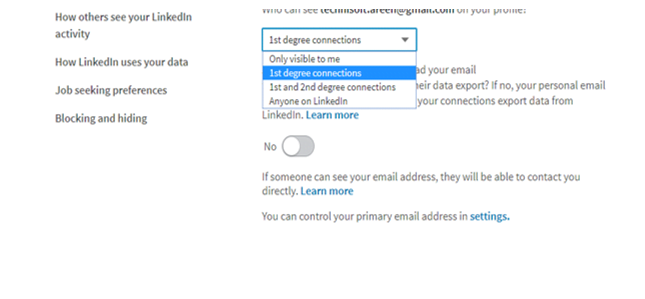
So, if you have invested your time in the hope of exporting some emails, this setting is not less than a nightmare for you.
Stay tuned to learn more!



