Apple’s new macOS is here, and they’re calling it Big Sur. The update is named after beautiful California’s central coast. Apple is finally done with OSX, and the new macOS is officially macOS version 11.0. Big Sur brings a massive redesign since OSX, which is there for almost 20 years.
The latest macOS update takes cues from iOS. The borrowed elements from iOS include a translucent Control Center, a new notification center, and a few small changes. The Control Center is customizable, where you can toggle DND mode, brightness, sound, keyboard brightness, and other few settings. In the notification center, you can keep your favorite widgets and notifications from different apps.

Speaking of the redesigned macOS, the Dock Icons have been changed to offer more consistent icon design across the Apple ecosystem. I prefer the old round macOS Dock Icons, but it seems that we will get used to the new ones in a few weeks. Other design changes include round app corners, improved animations, and iOS-like translucent design.
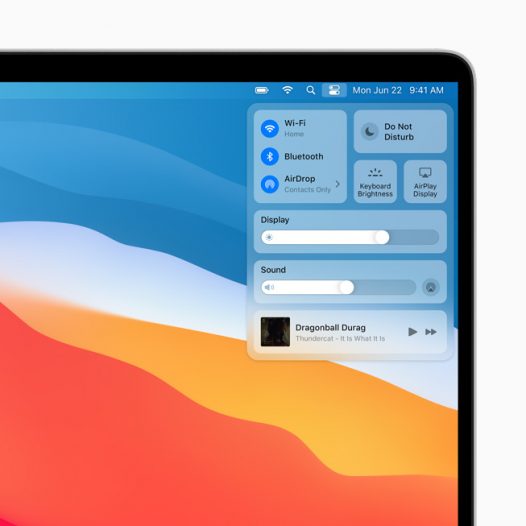
Messages are getting a big update, including Memoji editing, pinned messages, and threaded replies in groups. Other than messages, Safari also gets the biggest update this time with significant improvements like speed, security updates, app tracking, and more. According to Apple, Safari is now 50% faster than Chrome in opening frequently visited pages. You can also monitor passwords and cross-check them with data breaches. One more thing… Safari for macOS is getting a built-in translation feature like the iOS version.




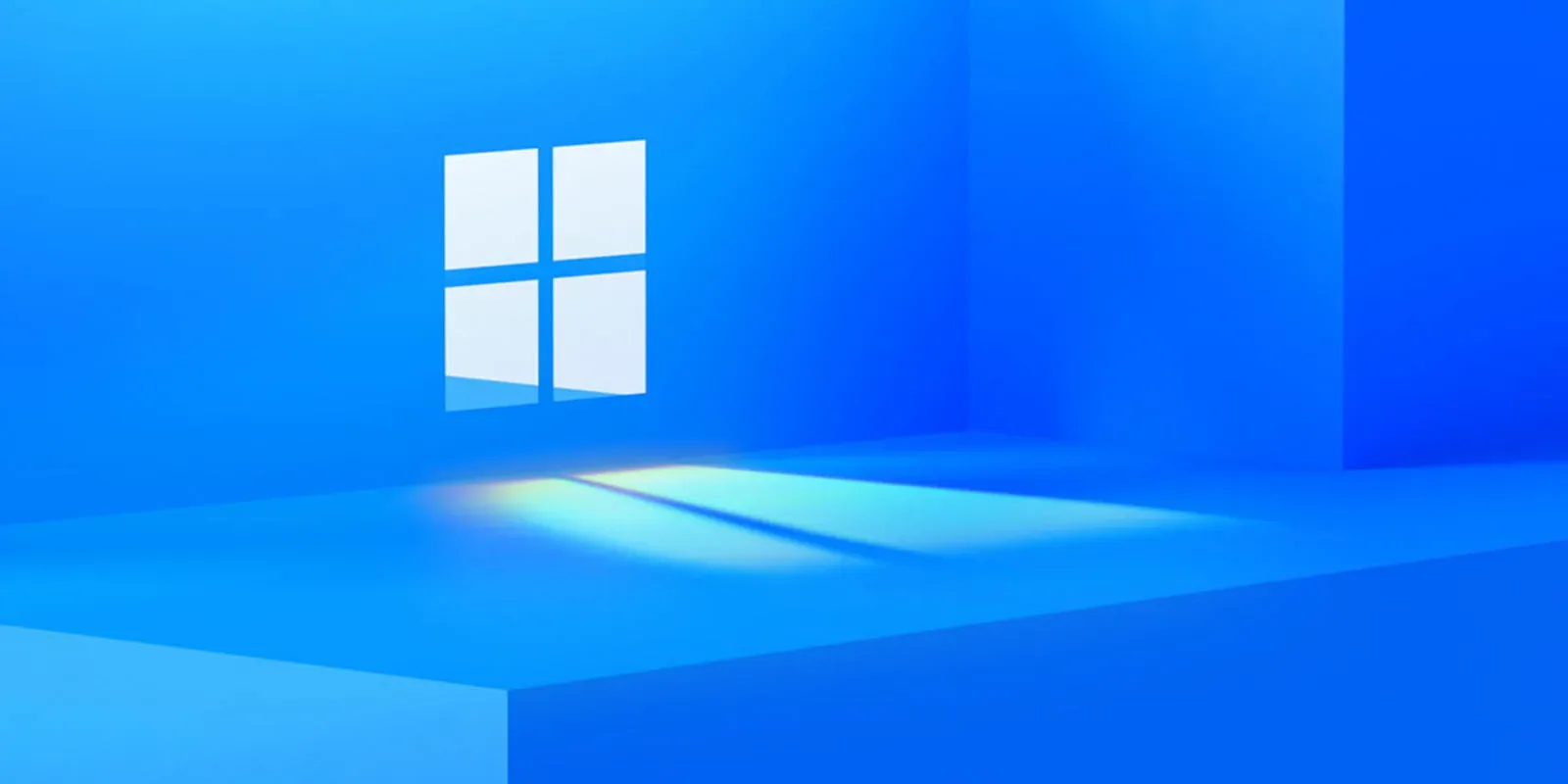


Share Your Thoughts